Bake Texture - Arnold for Cinema4d
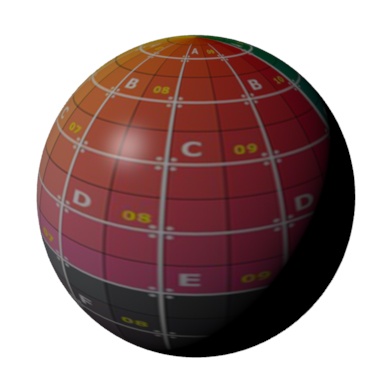
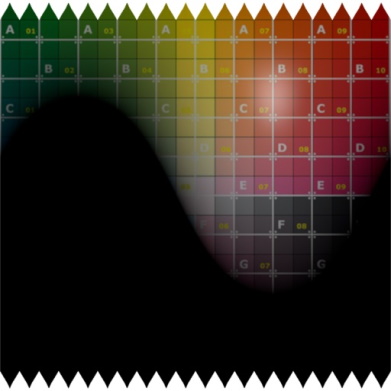
The Bake Texture utility converts illumination, shadow, shading, and textures to a single file texture that can be used as a texture map.
- Unique UVs are required for the geometry that you wish to render to a texture because Arnold does not allow different sets of UVs. This means, for example, any textures that are tiled will not work as expected.
- Ensure that the normals for your geometry are pointing in the correct direction before texture baking.
Make sure the selected object is enabled. For instance, if it's under a Cloner or the render flag is turned off, then the object is not exported to Arnold, and the baking has no output.
The Extend Edges feature supports only 32-bit linear outputs (e.g., EXR and TIFF). JPG and PNG formats are not supported in this mode.
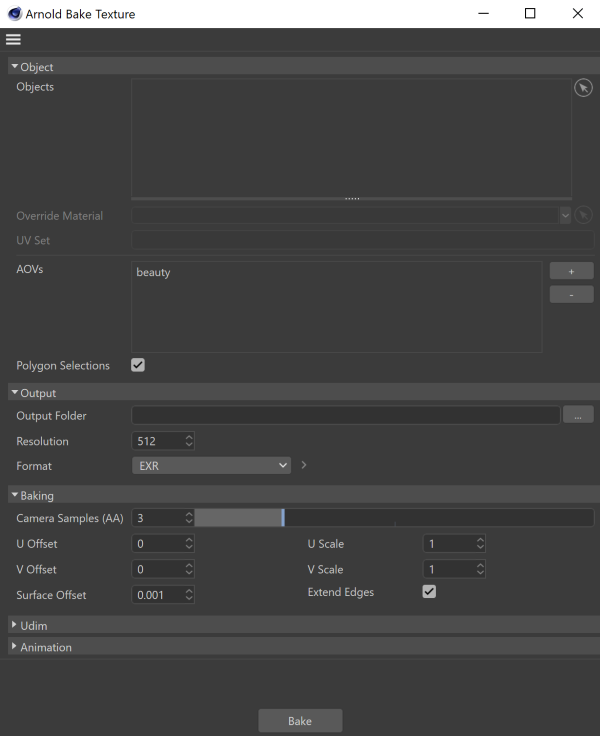
Object
Objects
Select the objects whose textures you want to bake.
Override Material
Assign a different shader to the one that is currently assigned to the object that you wish to be rendered to a texture.
UV Set
Choose which UV set to use. When empty (by default), the native UV coordinates will be used.
AOVs
Choose which AOVs you want to bake. Renders all AOVs.
Polygon Selections
Output
Output Folder
A destination where the utility renders the selection to a texture map.
Resolution
The size of the image that is rendered to a texture map.
Format
Choose which file format you want to save to. The default is EXR. Click on the arrow button to specify settings of the selected driver (e.g., filter, merge AOVs, etc.).

Filter
The filter type used for averaging individual subpixel samples into a final pixel color. More information can be found here.
Baking
Camera AA
Anti-aliasing quality used when rendering to a texture. More information can be found here.
U Offset
Offset applied to the U coordinates during the render. This can be used to render UVs out of the [0,1] range.
V Offset
Offset applied to the V coordinates during the render. This can be used to render UVs out of the [0,1] range.
U Scale
Determines how the output image will scale in the U range.
V Scale
Determines how the output image will scale in the V range.
Surface Offset
Precision factor that is currently needed to perform the baking. Rays will be sent from an offset along the triangle normal. This value depends on the scale of the scene, and artifacts can appear if it's not set correctly. This can be reduced if the scene scale is too small. This can be used to avoid precision artifacts.
Extend Edges
This parameter fixes the black borders appearing in UV seams. In post-render, all the empty regions are filled with the nearest non-empty mipmap level. This way, when this image is looked up at render time, the texture filtering won't darken the result as it extends to UV regions where no triangle exists. This parameter is enabled by default. Only 32-bit linear output is supported. It isn't supported if the driver is in "tiled" mode.
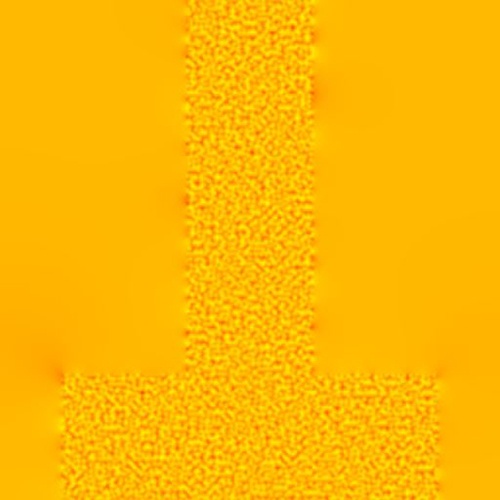 |
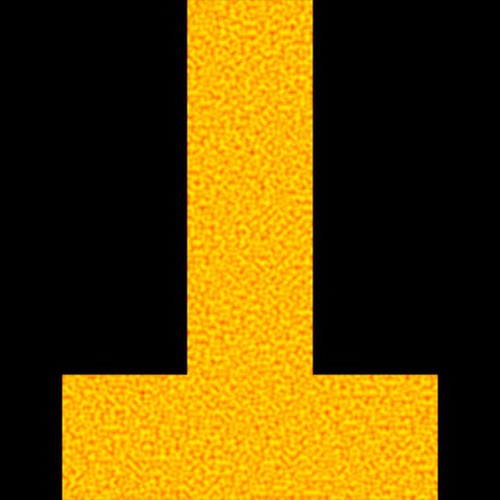 |
| Extend Edges: enabled (default) | Extend Edges: disabled |
Udim
Allows you to bake UDIM tiles.
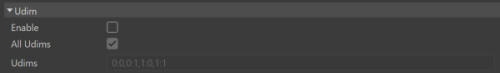
Enable
Enables baking UDIM tiles.
All Udims
Renders all Udims.
Udims
Coma separated list of the selected Udim tiles to render, e.g. 0:0,2:0,0:1,1:1,2:1 or 1001,1002,1011,1023.
Animation
Allows you to bake animated textures.
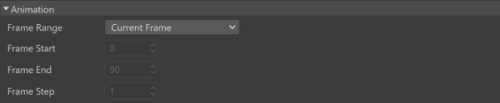
Frame Range
Specifies the range of frames to be baked.
- Use Render Settings: frames specified for render (Render Setting / Output).
- Current Frame: exports only the current frame.
- Custom: exports frames specified by the Frame start/end/step settings.
Frame Start
Specifies the start frame of the animation (used in Custom mode).
Frame End
Specifies the end frame of the animation (used in Custom mode).
Frame Step
The increment between the frames to be exported (used in Custom mode).
