Ai Image - Arnold for Maya
| Further Reading |
|---|
| See Image in the Arnold User Guide for the full shader documentation. |
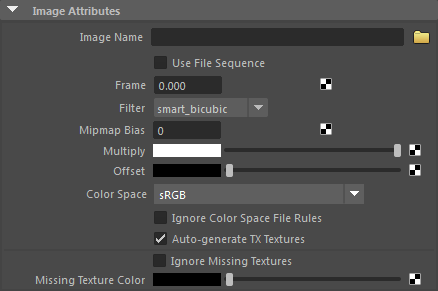
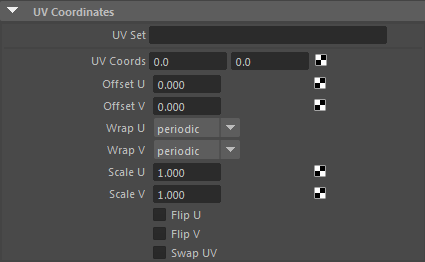
The image node is a color shader that performs texture mapping using a specified image file. You can control the position, size, and rotation of this frame on the surface. You can control how the texture is tiled within the frame using the scale UV, flip, wrap, and swap attributes.
Tip:
If you want to use tiled textures other than UDIM or specific Maya tokens, you need to use the Maya file.
Info: More information about UDIMs can be found here.
Use File Sequence
Uses a sequence of image files as an animated texture when rendering. Disabled by default.
Ignore Color Space File Rules
Determines whether the color space attribute should be set when color management color space file rules are run.
Auto-Generate TX Textures
A toggle to disable auto-generation of .tx textures. More information can be found here.
