Area Light - Arnold User Guide
Area lights enable the user to create realistic lighting effects based on different preset shapes such as Disk and Cylinder (as well as Quad).
The most important attribute of the Arnold area light is Light Shape. This specifies whether the area light is a Cylinder shape, a Disk shape, or a Quad (rectangular) shape. This is the first attribute you should set - choose the one that matches the geometry to which you are attaching the light.
The lights page has more detail about the controls.
Detailed explanations of the other controls are described in the following topics, which show examples of using the Arnold area light with each of the Light Shape types.
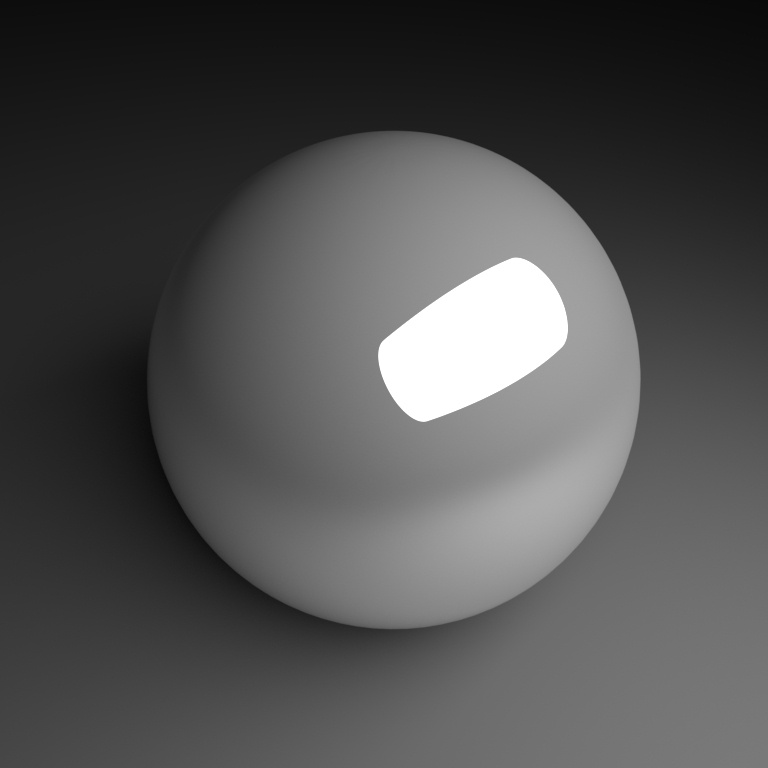 |
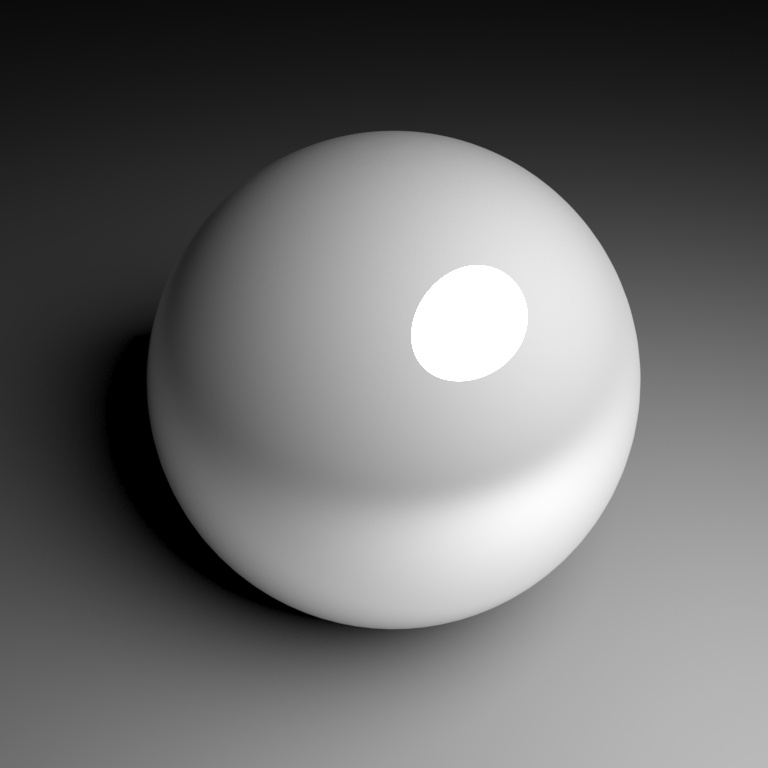 |
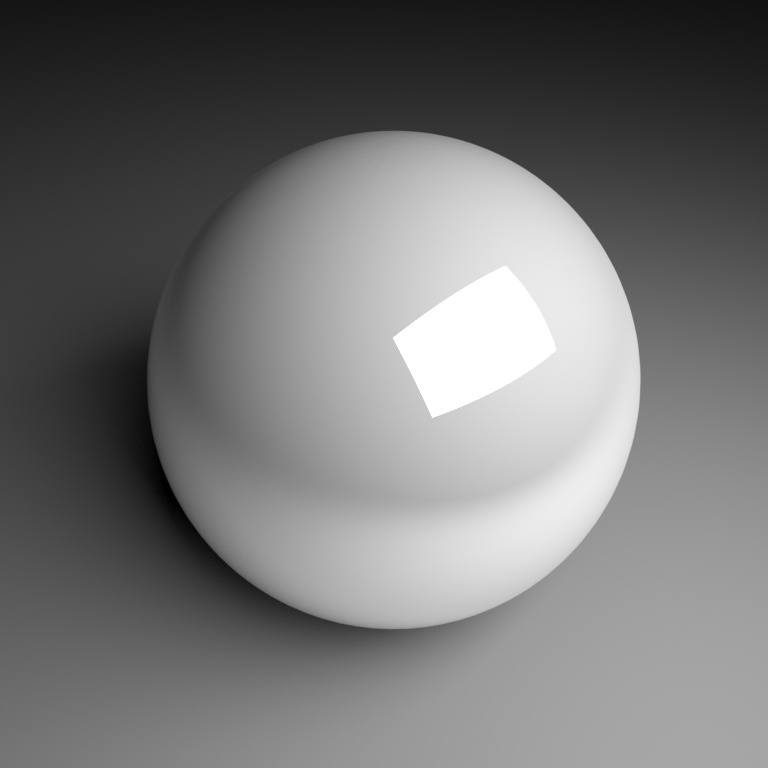 |
| Cylinder light | Disk light | Quad light |
Different area light shapes visible in the specular reflection of a sphere
