New User Sign In
To create new Autodesk ID credentials:
Click Create Account at the bottom of the Sign in dialog box.
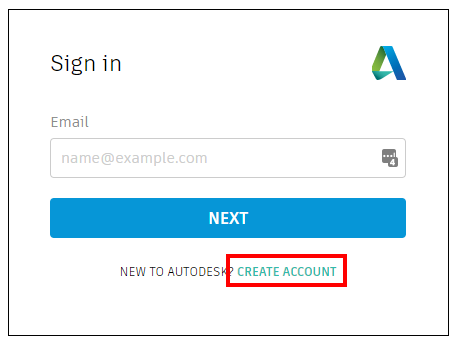
Do all of the following:
In the First name box, enter your first name.
In the Last name box, enter your last name.
In the Email box, enter your email address.
In the Confirm email box, enter your email address.
In the Password box, enter a password for your Assemble account.
Click I agree to the Autodesk Terms of Use and acknowledge the Privacy Statement.
Click Create account.
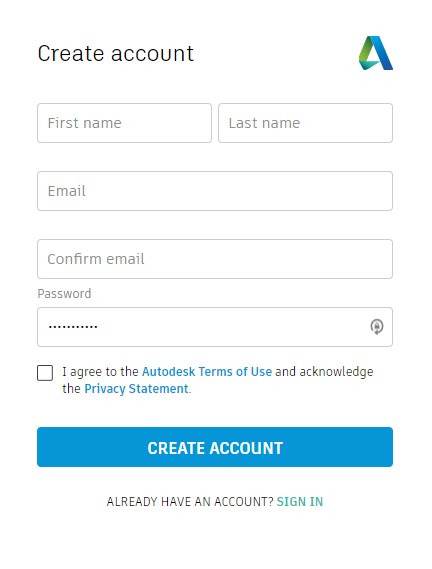
Click GET VERIFICATION EMAIL.
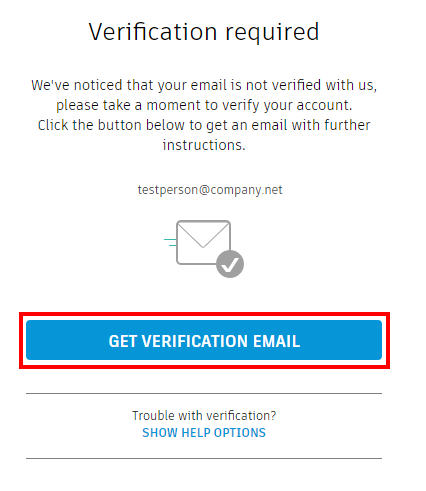
From your inbox, open the Verify your Autodesk Account email. Click VERIFY EMAIL.
A message indicating that your account is verified appears.
Click Done.
As a new user, you can also sign in to Assemble from the initial email notification sent by the Assemble Administrator inviting you to work with Assemble.
From your inbox, open the email notification.
In the email notification, click Accept the Invitation.
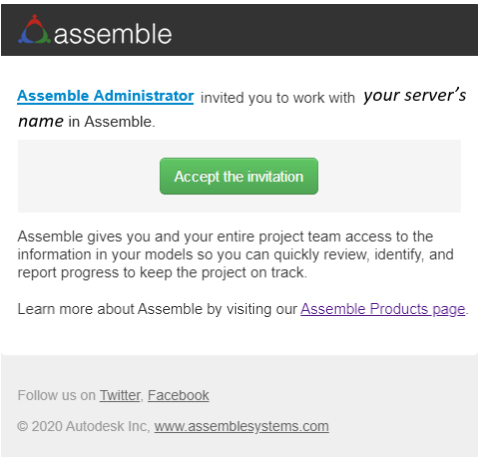
The Sign in to accept the invitation dialog appears.
Click Continue with Autodesk
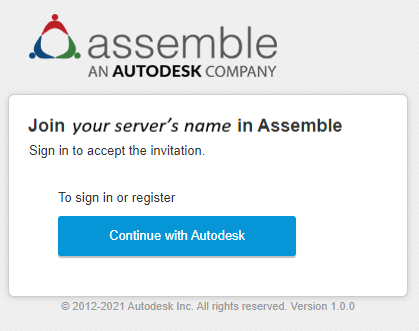
The Sign in dialog box appears.
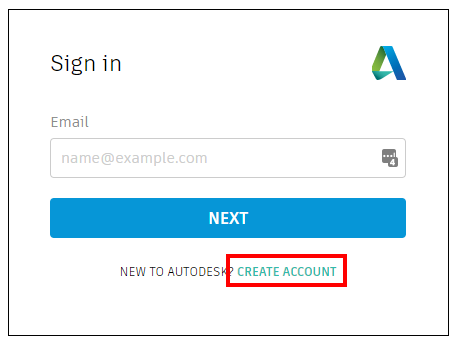
Click Create Account at the bottom of the dialog.
After signing in, you will receive a welcome email with access to download and install the add-in for Revit, AutoCAD, AutoCAD MEP, AutoCAD Architecture and AutoCAD Civil 3D.

