RFI Permissions
RFI permissions regulate who can view, create, edit, or manage RFIs within a project. The structure of these permission levels help enable secure and efficient collaboration.
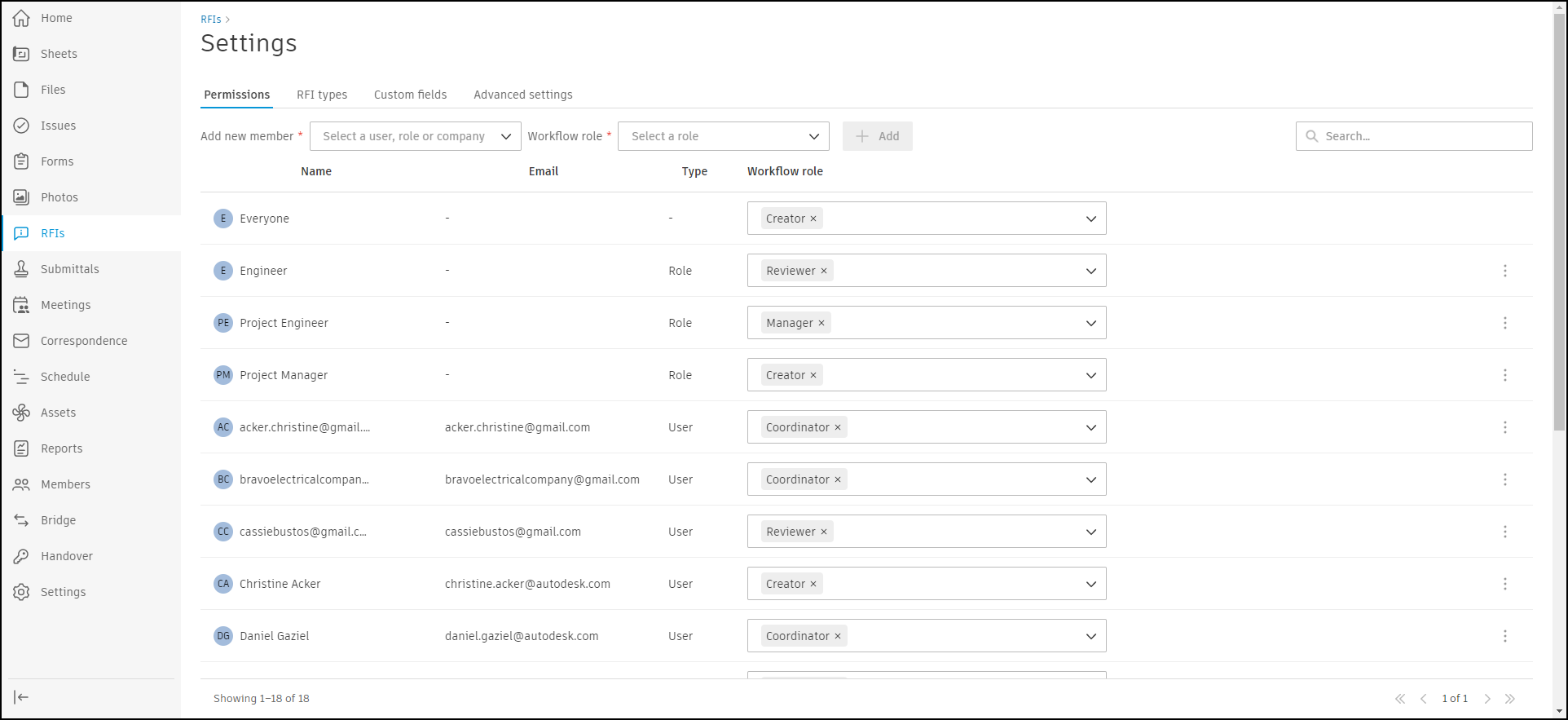
To set permission levels:
Click RFIs from the left navigation to open the RFIs tool.
Click Settings menu
 and choose Permissions.
and choose Permissions.Select a member, role, or company from the drop-down menu and choose a permission level. Available permission levels include:
Creator
Manager
Coordinator
Reviewer
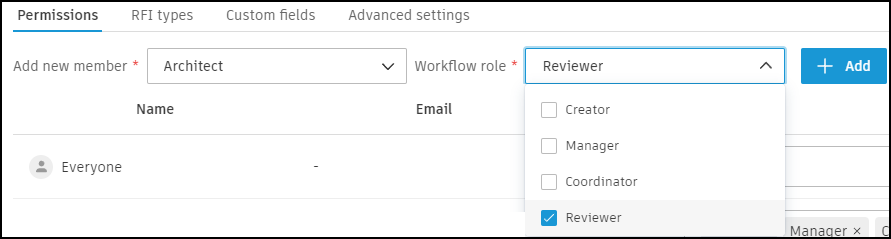
Click + Add.
This table highlights the capabilities of each RFI permission level. It also includes the capabilities of co-reviewers and watchers which can be included during the RFI lifecycle.
| Creator | Manager | Reviewer / Coordinator | Co-reviewer | Watchers | |
|---|---|---|---|---|---|
| Create RFI | |||||
| Change Status to SUBMITTED | |||||
| Change Status to OPEN | |||||
| Change Status to ANSWERED | |||||
| Change Status to CLOSED | |||||
| Add References | |||||
| Add Comments | |||||
| Create Official Response |
* Close RFI instead of submitting it. This makes the record public.
Note: Reviewer permissions don't take effect until the RFI is in the Open status.
