Sheet Activities
Sheet activities show all actions on, or involving the sheet. The information is organized into activities over:
- Today
- Yesterday
- Last 7 days
- Last 30 days
- Last 3 months
- Older.
View Sheet Activities
Click the Sheets tool.
Find your sheet and click the More menu
 .
.Click View sheet activities.
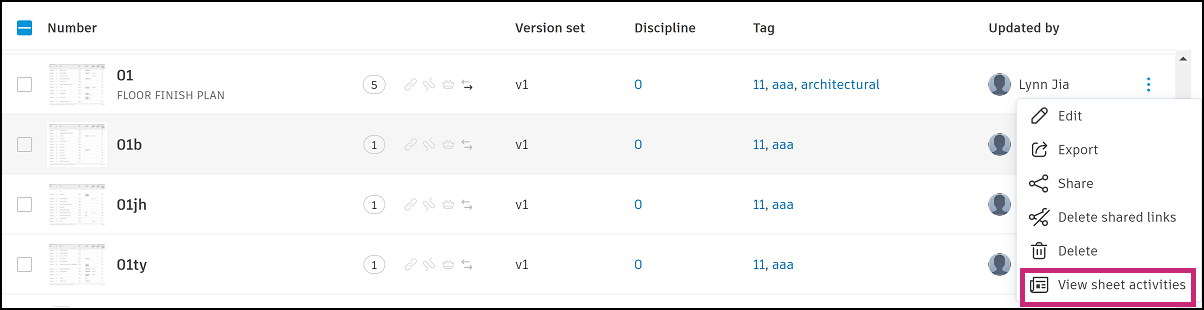
Review the activities.
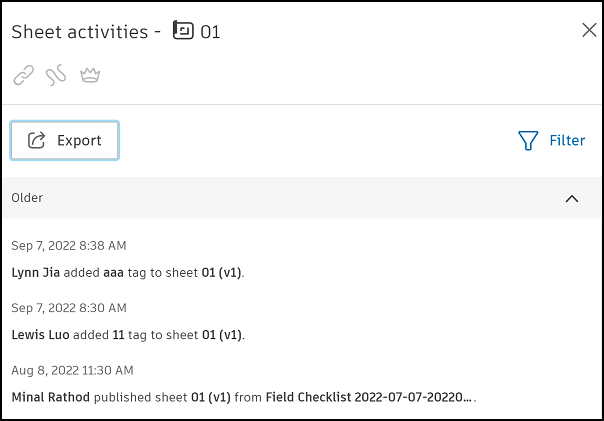
If needed, click Filter
 and narrow the activity results by:
and narrow the activity results by:- Action by
- Activity
- Version set
- Time period
Click Apply to apply the filters or Clear all to remove any applied filters.
Export Sheet Activities
You can export a log of these sheet activities by clicking Export. The log will download as a CSV file to your local downloads folder or you can select for the activity log to be sent to you by email.
