Account Administrators
Account administrators control account settings, create and manage projects, activate services, and manage member permissions and company data.
To get up and running as an account administrator, you need to activate the account via an email invitation sent when a BIM 360 subscription is created.
If you're the first account administrator, you'll receive a welcome email from Autodesk containing a link to activate your account. If you haven't received or can't find the email, use this activation link. Sign in with your Autodesk ID or create an account to get started. For more details, see Activate Your Account.
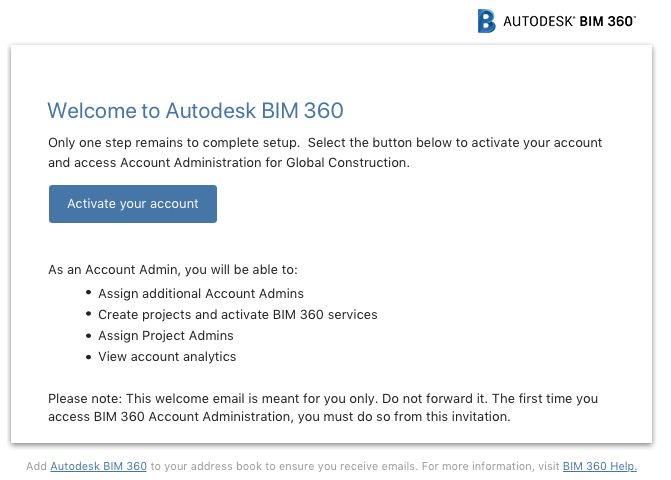
Once you activate your account, you can begin to manage account level details, projects, companies and members from the Account Admin module of BIM 360. You can also access BIM 360 directly from https://admin.b360.autodesk.com/login (US data center) or https://admin.b360.eu.autodesk.com/login (European data center).
Navigate the Account Admin Module
Get familiar with the basic user interface components to better navigate your way across the Account Admin module.
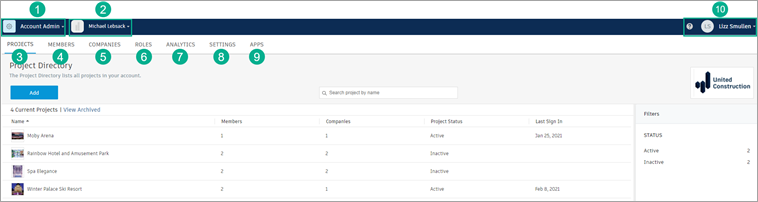
- Module Selector: Toggle to the BIM 360 module you want to work with. You can only select currently activated services for the current project.
- Account Selector: Toggle between different accounts and projects you have access to, or search for a specific project.
- Projects tab: Create or edit projects, activate services, and add project administrators to the services.
- Members tab: Manage account members and their access to services.
- Companies tab: Manage companies across account projects.
- Roles tab: Manage roles for the account and configure default module access for each role.
- Analytics tab: Monitor account, member, project, and company metrics.
- Settings tab: Assign business units, set up and manage custom integrations, and view the Activity log.
- Apps tab: Manage default apps or suggest an integration if you have an idea for an app that isn't currently available.
- Help Menu and Autodesk Profile: This area can take you to more resources including Forums, Support, and the Learning Panel.
Tasks
Account administrators are responsible for various workflows for managing the BIM 360 account, projects, and the members and companies involved. Refer to the topics linked below to see some of the basic administrative activities in action:
- Account Profile: Watch the video about setting up and managing your account profile.
- Create a Project and Activate Services: Watch the video about creating a project profile and activating various BIM 360 services.
- Manage Account Members: Watch the video about adding and managing members in BIM 360.
- Manage Member Roles: Watch the video about using member roles to control access to BIM 360 modules.
Refer to Visual Workflow: Account Administrators to see administrative tasks in a workflow diagram.
For more in-depth information about account administrator responsibilities, refer Account Admin.
