- In the part browser, click
 (Options).
(Options). The Options dialog box is displayed.
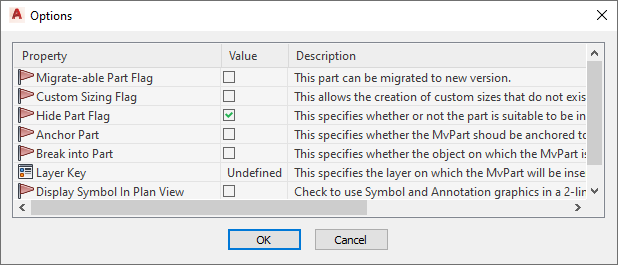
Options dialog box
- Specify the insertion behaviors for the part, and click OK.
For descriptions of the settings, see Part Insertion Behaviors of a Parametric Part.
- In the part browser, expand Autolayout Data, right-click Layout Data, and click Select Placement Point.
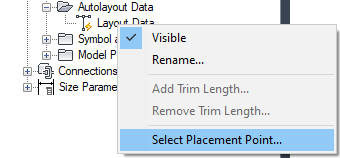
Select Placement Point from Layout Data context menu
- Specify the point on the part model to use as the placement (insertion) point for the MvPart.
The software adds
 (a placement point) at the selected location.
(a placement point) at the selected location.