Use this procedure to change the display sets defined as default display sets.
- Click

 .
. 
- Right-click Sets, and click Standard Sets Adjustment.
The Standard Sets Types column lists the default display sets for the drawing. The Sets column lists the display set specified for each default display set.
- Locate the standard set you want to change, and click its display set name in the Sets column.
- Select the display set name to use for the standard set type.
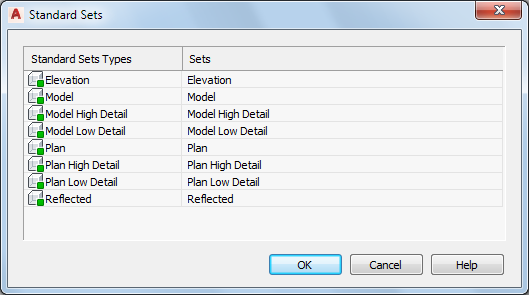
Specifying a display set for the Model standard set type
- Click OK twice.