You can define and control values for parameters and properties within a dynamic block definition using a Block Properties table.
In the Block Properties Table dialog box, the column headings are parameters and the rows define the property set values. A selected block reference can be set to the defined values. Each block definition can have one table.
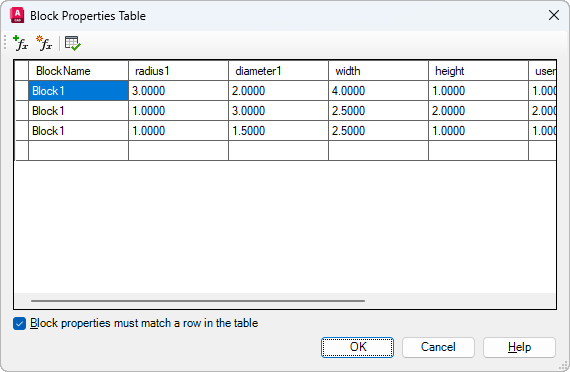
A table can include any of the following parameters and properties:
- Action parameters
- Attributes
- User parameters (not available in AutoCAD LT)
- Constraint parameters (not available in AutoCAD LT)
You can restrict the property set for block references to the values defined in each row. You can also change individual properties of the reference to use different values.