When you save a group of custom parameters in a Microsoft® Excel® (XLS) file, you can save parameter attributes as well as parameter values.
Note: Once you become familiar with how this feature saves the customer parameter data in an XLS file, you can also create the files manually by copying the format. If you do so, make sure to use only the first worksheet in the XLS file. When you add saved parameters to parts, the software reads only the data on the first worksheet.
To save a set of custom parameters
- In Content Builder, open the part that contains the custom parameters that you want to save.
For information on adding custom data to parts using Catalog Editor, see Adding Custom Data to Parts in Catalog Editor. For information on adding custom data to parts using Content Builder, see Sizes of a Parametric Part or Adding Property Set Information to a Block-Based MvPart.
- Depending on the type of part, do one of the following:
- If the part is parametric, in the part browser, right-click Size Parameters, and click Edit Configuration. Then, in the Size Parameters dialog box, click
 (Save Custom Parameter Group).
(Save Custom Parameter Group). - If the part is block-based, in the MvPart Builder dialog box, click the Properties tab, and click Edit Properties. Then, in the Property Editor dialog box, click
 (Save Custom Parameter Group).
(Save Custom Parameter Group).
The Save a Custom Parameter Group dialog box is displayed. It lists all of the custom parameters that have been added to the part that is currently open.
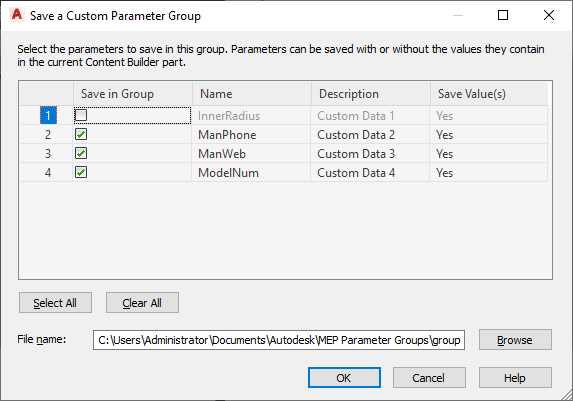
Save a Custom Parameter Group dialog box
- If the part is parametric, in the part browser, right-click Size Parameters, and click Edit Configuration. Then, in the Size Parameters dialog box, click
- Specify the parameters to save as a group:
If you want to… then… save a custom parameter Select Save in Group for that parameter. You can also click Select All to save all of the custom parameters in the group. save the current value for a custom parameter Select Yes for Save Value(s) for that parameter. This saves the value for the part that is currently open. not save the value for a custom parameter Select No for Save Value(s) for that parameter. - For File name, specify the file name and location of the XLS file in which to save the group of custom parameters. Note: The file is saved in a default MEP Parameter Groups subfolder. However, you can optionally browse to a different folder location, such as a project-specific folder. If you specify the file name and location of an existing file, the custom parameters in the file are overwritten with your current selections.
- Click OK.