Slope is applied to cable tray in the Z direction of the current coordinate system in the drawing (typically the vertical direction for a building plan).
- In the Electrical workspace, click

 .
.
- In the Cable Tray Layout Preferences dialog box on the Routing tab, under Cable Tray Layout Rise/Run, click Angle or Fraction.
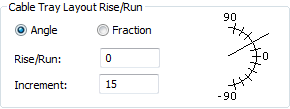
- For Rise/Run, enter the desired value, depending on the format selected. Note: The Rise/Run value is used as the default in the Add Cable Trays dialog box.
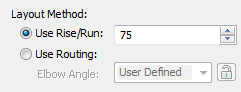
Angle
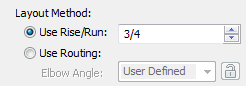
Fraction
- For Angle, also specify the increment in number of degrees.