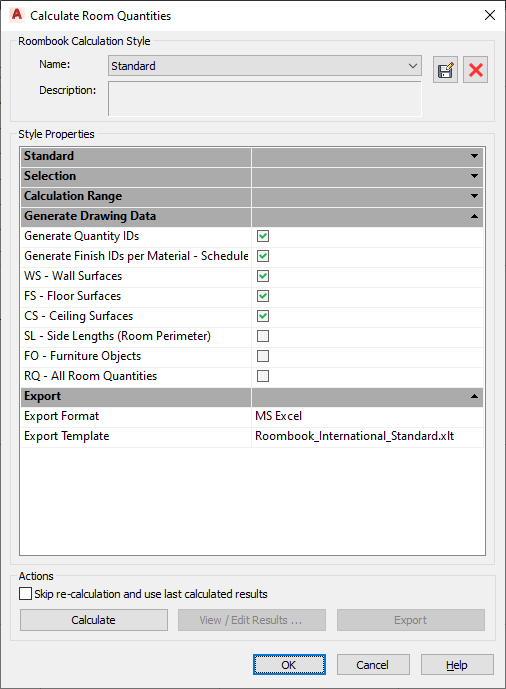Note: This topic is for Roombook users only.
You can control the generation of drawing data and the visual representation of Quantity IDs and Finish IDs in the drawing.
- Click

 .
. - In the Calculate Room Quantities dialog box, select the following options:
- Generate Quantity IDs
- Generate Finish IDs per Material
- Click Calculate to generate the IDs.