Irregular and complex objects can have multiple faces in one view direction. If necessary, you can override the surface hatch on all faces with the same view direction, or on individual faces.
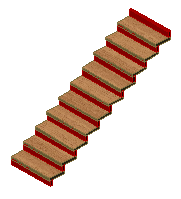
Stair with material assigned to treads
Irregular and complex objects can have multiple faces in one view direction. If necessary, you can override the surface hatch on all faces with the same view direction, or on individual faces.
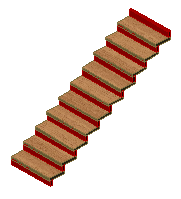
Stair with material assigned to treads