Use this procedure to change the radius of a circular mass element using grips. Circular mass elements include Cones, Cylinders, Domes, Doric Columns, Spheres, and Revolutions.
You can also change the mass element radius on the Properties palette.
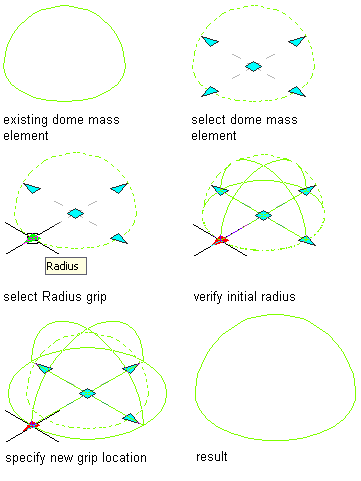
Editing a Dome mass element with its Radius grip
- Select the circular mass element to display its grips.
- Click the Radius grip on the mass element.
You can select any one of the radius grips on the same circle to change the size.
- Move the grip in or out.
The mass element becomes larger or smaller depending on the direction you move the grip.