You can specify that drawings are automatically published to PDF format (or DWF or DWFx) whenever they are saved or closed. The auto-publish settings also let you specify whether to include models, layouts, or both and whether to publish a multi-sheet or single-sheet file.
- Click

 Publish.
Publish. 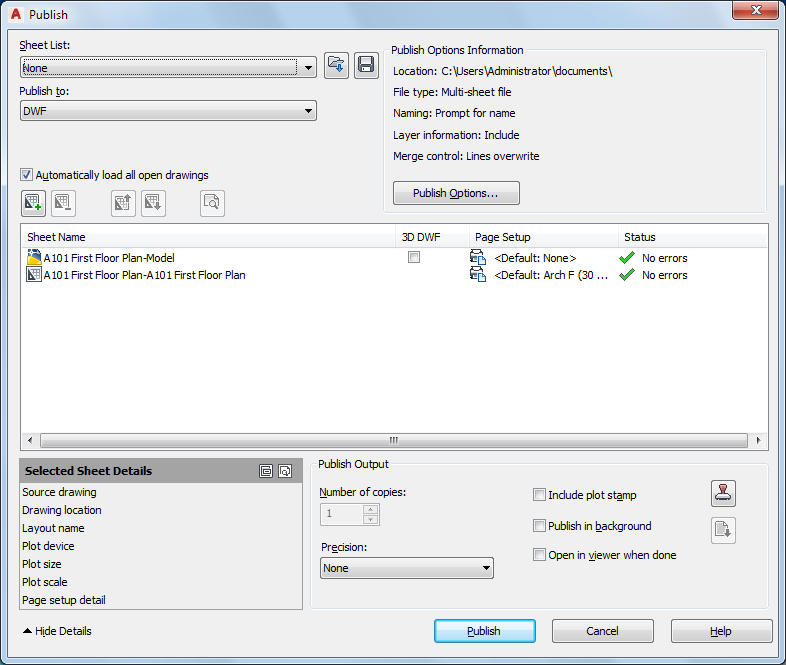
- In the Publish dialog box, for Publish to, select PDF.
- Specify other information for the PDF file as desired.
- Click Publish Options if you want to change your settings, make the changes, and click OK.
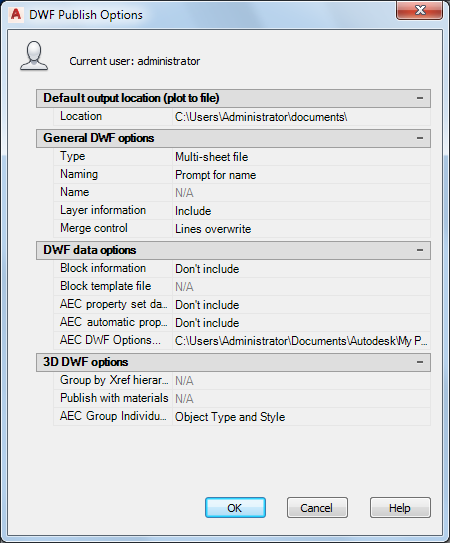
- In the Publish dialog box, click Publish.