Creates a temporary 3D solid from the interferences between two sets of selected 3D solids.
Interferences are highlighted with a temporary 3D solid that represents the intersecting volume. You can also choose to retain the overlapping volumes.

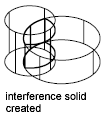
Pressing Enter starts the interference testing of pairs of 3D solids and displays the Interference Checking dialog box.
The following prompts are displayed.
- First set of objects
-
Specifies a set of objects to be checked. If you do not select a second set of objects, all objects in this selection set are checked against each other.
- Second set of objects
-
Specifies an additional set of objects to be compared against the first set of objects. If you select the same object twice, the object is handled as part of the first selection set.
- Check
- Initiates interference checking for both sets of objects.
- Check first set
- Initiates interference checking for only the first selection set.
- Nested selection
-
Provides access to individual solid objects that are nested in blocks and xrefs.
- Select nested objects. Specifies which nested objects to include in the selection set.
- Exit. Restores normal object selection (not nested).
- Settings
-
Displays the Interference Settings dialog box.