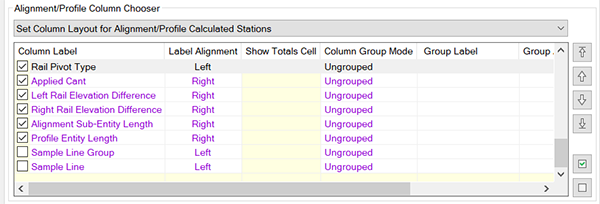Learn about enhancements to Project Explorer.
New in 2025.2
- Added additional entity properties when setting the Set Column Layout for Alignment/Profile Calculated Stations.
For more information, see About Layout Options Alignment Tab.
- Added new entity properties from the Civil 3D Cant Tabular editor when setting the Set Column Layout for Cant Curves.
- Curve Radius
- Equilibrium Cant Gradient
- Equilibrium Cant Vertical Speed
- Cant Deficiency Gradient
- Cant Deficiency Vertical Speed
- Cant Jerk
- Cant Ratio
For more information, see About Layout Options Alignment Tab.
- Added support for configuring the Calculated Stations list independently for each alignment type.
For more information, see About Layout Options Alignment Tab.
- Added support to select multiple objects in an Object Set. this allows the ability to duplicate and apply filters to many objects at a time.
For more information, see About Working with Object Sets.
- Add a relaxed encoding option for writing UTF-8 JSON report files. This allows some report results to be more legible.
For more information, see About the Report Options Window.
New in 2025.1
JSON File Support
- Added the ability to support exporting reports to a JSON (*.json file).
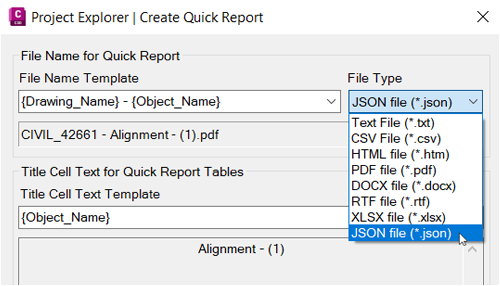
For more information, see About Generating Reports and Spreadsheets.
- Added the ability to have Object Set Actions to trigger a report to JSON FIle (*.json).
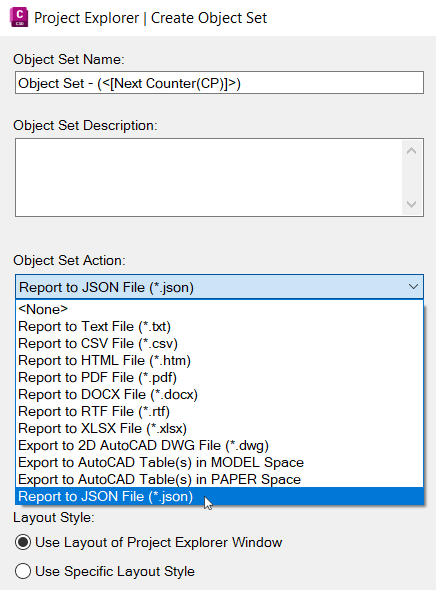
For more information, see About Working with Object Sets.
- Added the ability to filter and include Sample Line Group stations for display and export to tables and reports.
Sample Line Group Filtering
- Added the ability to filter and include Sample Line Group stations for display in the Calculated Stations tab for alignments.
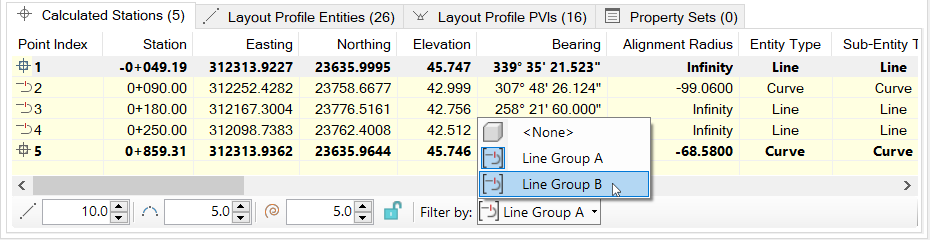
For more information, see About Layout Options Alignment Tab.
- Updated the Apply Alignment/Profile Filter dialog box for Calculated stations. You can now filter Sample Line Groups when exporting to reports and when creating or editing an object set items.
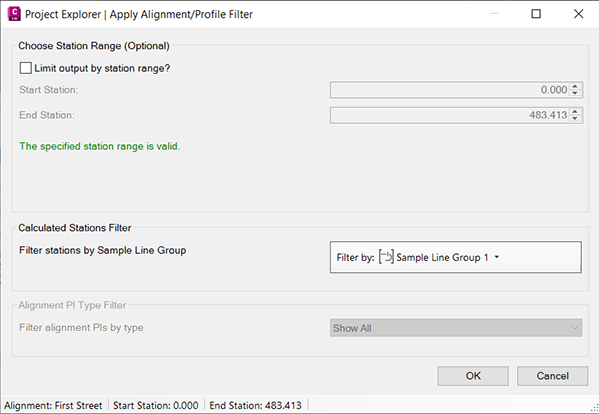
- Added Sample Line Group and Sample Line for column layouts of the Alignment/Profile Calculated Stations. These are enabled in the
About Layout Options Alignment Tab and are deselected by default.