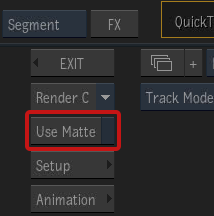Effects Environment Improvements (What's New in 2022)
Default settings make Effects more sequence-centric, shot-to-shot navigation improves, set default TimelineFX, and Use Back and Use Matte options.
Set a Default Timeline FX
When you navigate between shots in Effects, a Timeline FX is always selected. This is usually the Timeline FX of the previous shot.
But you can now set the default Timeline FX to display when navigating to a different shot with Preferences  Tools / Timeline FX
Tools / Timeline FX  Default Timeline FX.
Default Timeline FX.
- Current TL FX: Display the currently selected Timeline FX on the next shot.
- A Timeline FX: Always select and display this Timeline FX when going between shots.
- HDR Timeline FX is not available.
- Timewarp is the default Timeline FX: If you select a Gap in Effects the selected Timeline FX is Image, not Timewarp.
A Sequence-Centric Effects environment
The default display settings for Effects are modified to recentre Effects on a sequence-based workflow.
- The Timebar is now set to Timeline Range. You can change this setting in the Playback Options.
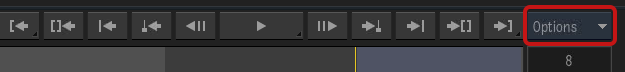
- Auto Select on Scrub is now the default. This is a preference you can disable in Preferences
 Tools / Timeline FX
Tools / Timeline FX  Effects Timebar.
Effects Timebar. - Auto Select on Stop is now the default. This is a preference you can disable inPreferences
 Tools / Timeline FX
Tools / Timeline FX  Effects Timebar
Effects Timebar - Play Real-Time is selected instead of Play All Frames. You can change this setting in the Play button.
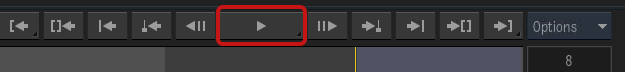
Other Improvements
Faster navigation.Shot-to-shot navigation performance improves on macOS.
Viewing menu better organized. Whether you open the Viewing menu in Batch or Effects, its options are now displayed in the same order.
 Use Back. You can now access the back of an Action Timeline FX from Effects. Use Back is available whenever you select an Action Timeline FX.
Use Back. You can now access the back of an Action Timeline FX from Effects. Use Back is available whenever you select an Action Timeline FX.
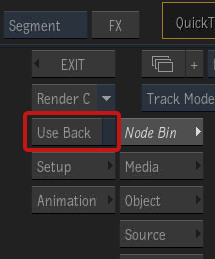
 Use Matte. You can now access the matte of the following Timeline FX: Colour Correct, Colour Warper, GMask, and GMask Tracer. Use Matte is available whenever you select those Timeline FX.
Use Matte. You can now access the matte of the following Timeline FX: Colour Correct, Colour Warper, GMask, and GMask Tracer. Use Matte is available whenever you select those Timeline FX.