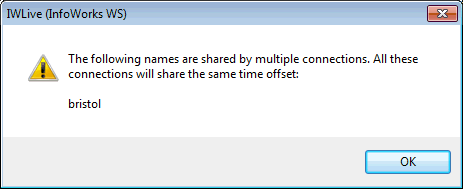The Configure Time Offsets dialog is used to configure time offsets for the existing connections to live data. Telemetry is usually stored in UTC time and this dialog allows time offsets to be specified so that time-related features in IWLive Pro Operator Client are generated at the user local time.
The dialog is displayed when the Time offsets option is selected from the Configuration menu in the Administrator mode.
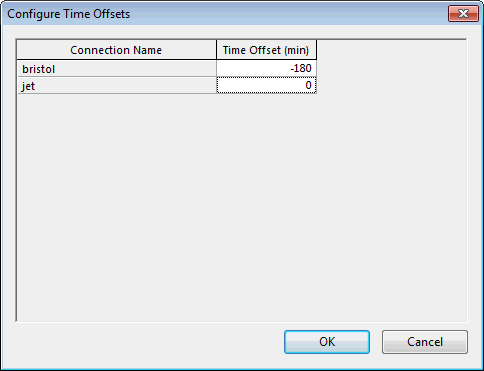
The table below summarises the options available on the dialog:
|
Option |
Description |
|---|---|
|
Connection name |
Available connections. This column lists the existing connections that are used in all the baseline objects present in the database. |
| Time Offset (min) |
Time offset in minutes for each of the connections listed in the first column. Type in values relative to UTC time. |
|
OK |
Save the changes and close the dialog. |
|
Cancel |
Aborts the configuration and close the dialog. |
Although it is possible that two live data objects contain different live data connections with the same name, IWLive Pro assumes that they are unique.
If multiple connections share the same name, a warning message similar to the one shown below will be displayed when the Configure Time Offsets dialog is opened.