The Default Model window is used to specify a name for the Baseline, a default simulation (with its associated default objects such as control and demand items ) and run scheduling parameters.
These default objects associated with the baseline simulation can be substituted for switch objects during projection runs. This switching is usually based on the current simulation date or current weather forecast and is performed via the switch script.
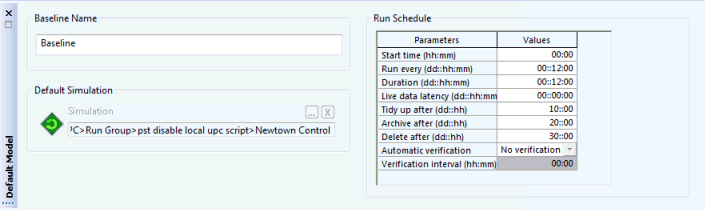
The Baseline Name is used throughout the system, for all users. It can be changed at any time. The software will enforce uniqueness. A new name will be visible to all users.
The Default sim provides a default set of data. If the control room operator makes no modifications and if there are no live data updates made, simulations will use the default data as used by the specified simulation.
The Run Schedule parameters are used to schedule timing of simulations and management of results.
|
Run Schedule Parameter |
Description |
|---|---|
| Start time | The time at which the first simulation will be run (before latency is applied) |
| Run every |
Interval at which simulations are run. e.g. run every 5 hours |
| Duration | Run duration - used to calculate the number of timesteps to run the simulation for. |
| Live data latency |
Length of delay before performing the run in order to allow live data to be retrieved from external telemetry systems. This field can also be used to perform scheduled historic projection runs using the IWLive Pro Server. Runs can be scheduled with a delay/lag of over 1 day. To do this set the Live data latency field to the desired delay/lag. For example, a live data latency of 2 days (02::00:00) will delay the start of the run by 48 hours. |
| Tidy up after |
Main results from runs older than the time specified here will be deleted. Warnings will be unaffected. |
| Archive after |
Warnings and main results from runs older than the time specified here will be deleted. Results and warnings can be regenerated. |
| Delete after |
Runs older than the time specified here will be deleted. |
| Automatic verification |
Controls whether comparison of metered data against model results is to be performed automatically (via the IWLive Pro Server) or manually (via the IWLive Pro Operator interface). Available options are:
|
|
Verification interval |
Enabled when Automatic verification is set to Verify at interval. Enter an interval using the hh:mm format (e.g. 00:10 to schedule verification every 10 minutes). |
