The Trigger Feeds window is used to configure alarms that will trigger projection runs. These alarms can be used to alert the user about interesting occurrences in the data coming from external sources (e.g. SCADA). For example an alarm can be raised (alarm ON) whenever a certain value goes below or above a certain level, and projection runs automatically triggered at a frequency defined by the user.
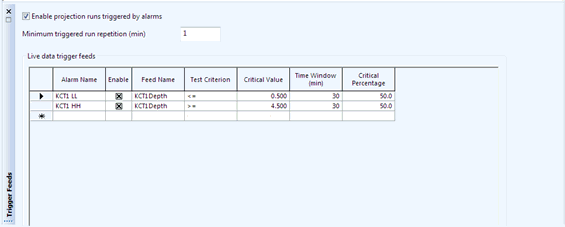
|
Option |
Description |
||||||||||||||||
|---|---|---|---|---|---|---|---|---|---|---|---|---|---|---|---|---|---|
|
Enable projection runs triggered by alarms |
Tick this check box to enable triggering of projection runs. This option is disabled by default. |
||||||||||||||||
|
Minimum triggered run repetition (min) |
Indicates how often the triggered runs will be performed if the alarm condition stays true. Note:
It is highly recommended to set this value to be less than the value entered for the Run every field of the Default Model page, which relates to scheduled runs. |
||||||||||||||||
|
Live Data Trigger Feeds |
The Live Data Trigger Feeds parameters are used to configure alarms that will trigger projection runs.
|
