The Default Logo dialog is used to select the logo to be used as the default logo, to be applied to printouts for the current database.
The dialog is displayed when Default Logo is selected from the Tools menu in the Administrator mode.
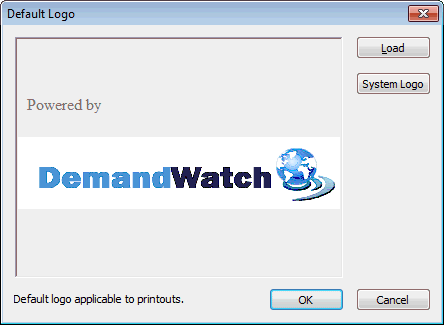
Use the Load button to select a Rich Text Format (.rtf) file to be used as the default logo.
Use the System Logo button to set the IWLive Pro Operator Client logo as the default logo.
