Use this page to set the display options for customer points and spatial data in the network.
Control whether the points themselves are visible using the Layers and Themes page.
This page is opened by selecting Tools | Properties & Themes, then clicking the Customer Points And Spatial Data tab.
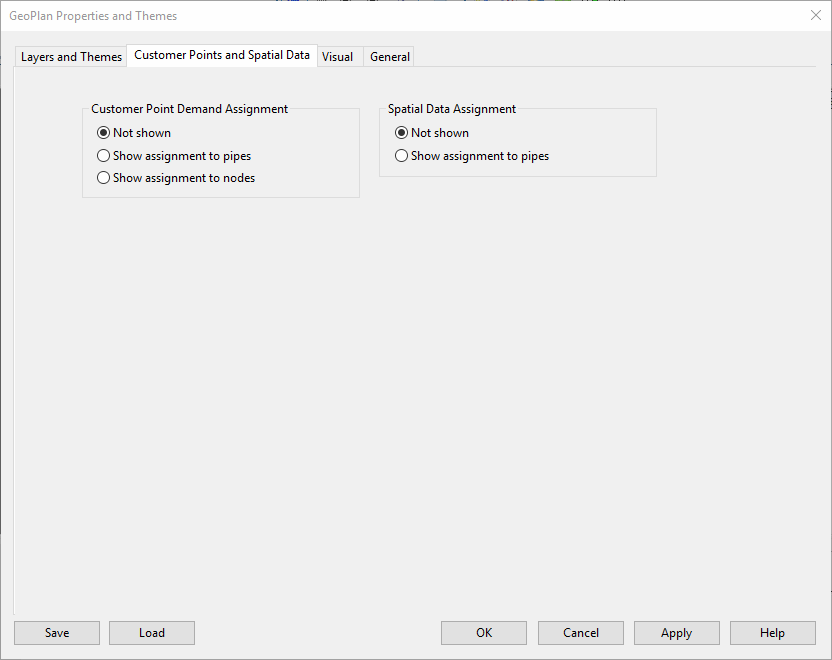
| Item | Description | ||||||
|---|---|---|---|---|---|---|---|
| Customer Point Demand Assignment |
|
||||||
| Spatial Data Assignment |
|
||||||
| Other controls | See GeoPlan Properties And Themes dialog. |
