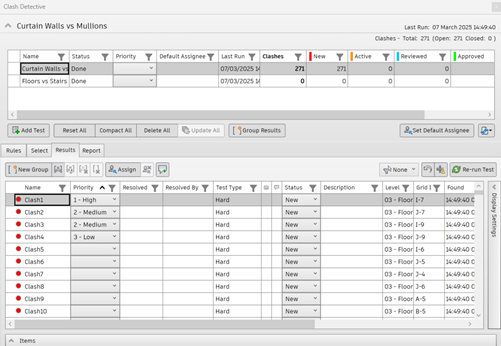Clash Detective Improvements
The Clash Detective now has improved filtering and sorting functionality on the Tests panel and Results tab. Depending on the contents of the selected column, you can filter using text, number, and date options.

Other improvements include:
Improved consistency of icons and refreshed user interface throughout.
New Set Default Assignee option on the Tests panel.
New Last Run column in Tests panel.
Resolved (date) and Resolved By columns now available on the Results tab.
Assign a priority to clash tests and clash results using the new Priority columns on the Tests panel and Results tab. Clash result priority can also be included in reports.
Test Type is now included as an individual column in the Results tab, and the Description column is editable.
A new Delete Empty Groups button on the Results tab enables you to delete all empty clash groups.
The Results tab now includes a column containing the number of clashes in a group.
Group clashes based on clash property data using functionality previously only available in the Navisworks Coordination Issues Add-In.
Clash and issue statuses are now synchronized when creating issues from clashes using the Navisworks Coordination Issues Add-In.