Offlining clips vs. Downloading media in PIX
What it means to Offline clips
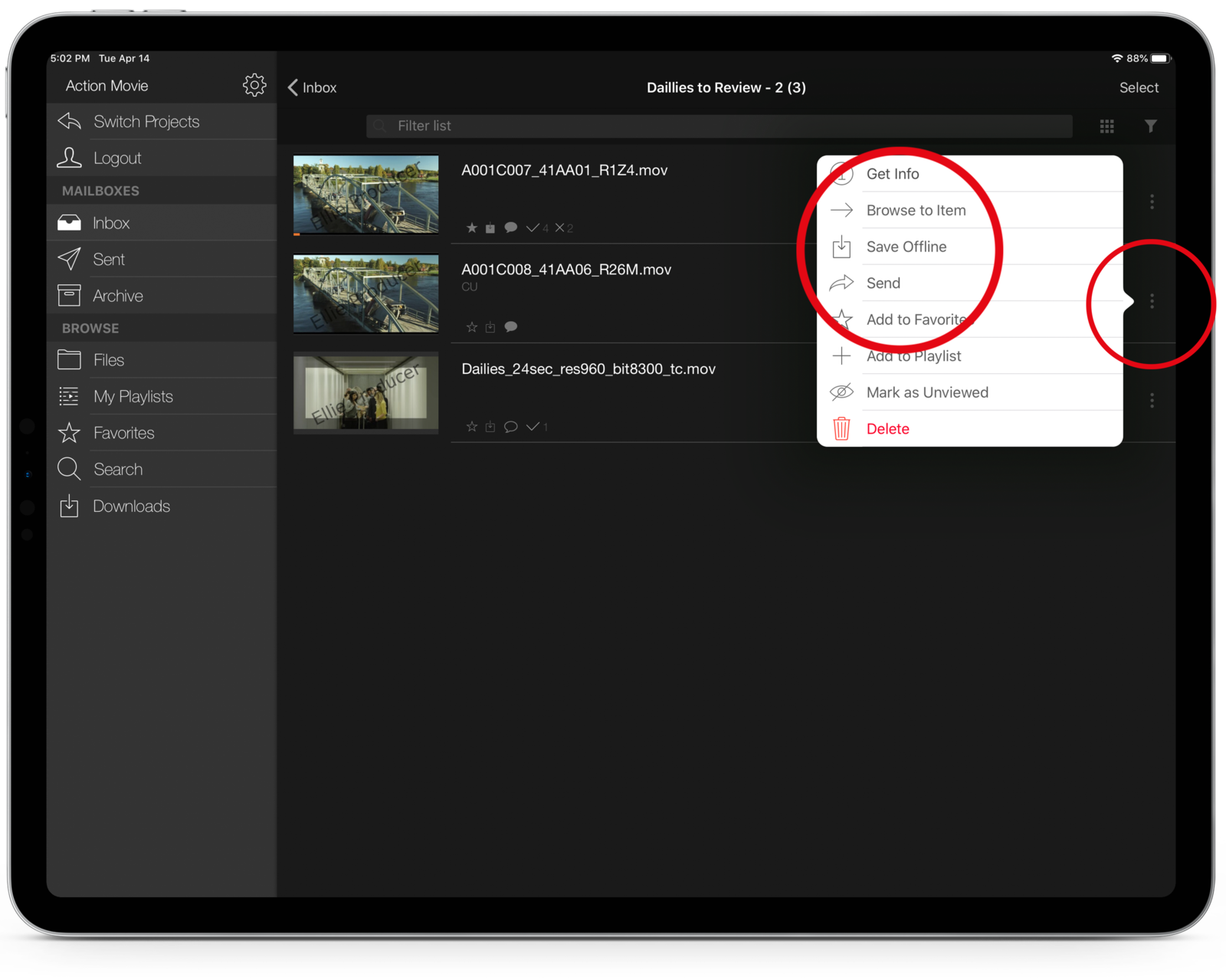
Users enabled with PIX iOS Offline Clip Viewing have the ability to review watermarked clips offline for a specific amount of time without an internet connection.
This feature is only available on the PIX for iOS application, and it only pertains to clips. Images and PDFs cannot be offlined.
Although offlined clips are stored in the Downloads section of the PIX for iOS application, they are not “downloaded” (taken out of the project). The access to playback clips from that section is only temporary.
After the offline window passes, the clips will not be playable until the user reconnects to the internet, at which point the offline window will start over, and the user can playback the files again, or - if access to the files has been revoked, they will disappear.
Unlike downloading, offlining requires no actual download access be granted to the user, as it allows a user to offline any clips they have view access to within the project.
If you need access to offline clips, but you do not have the ability to do so, please contact your Gatekeeper.
How to request Offline access from PIX
When requesting offline access for users, ask PIX to enable them with PIX iOS Offline Clip Viewing
Make sure to also let PIX know the offline time allotment you would like the user to have. Offline viewing can be made available for varying windows of time - from a minimum of 8 hours to a maximum of 30 days.
What it means to Download media
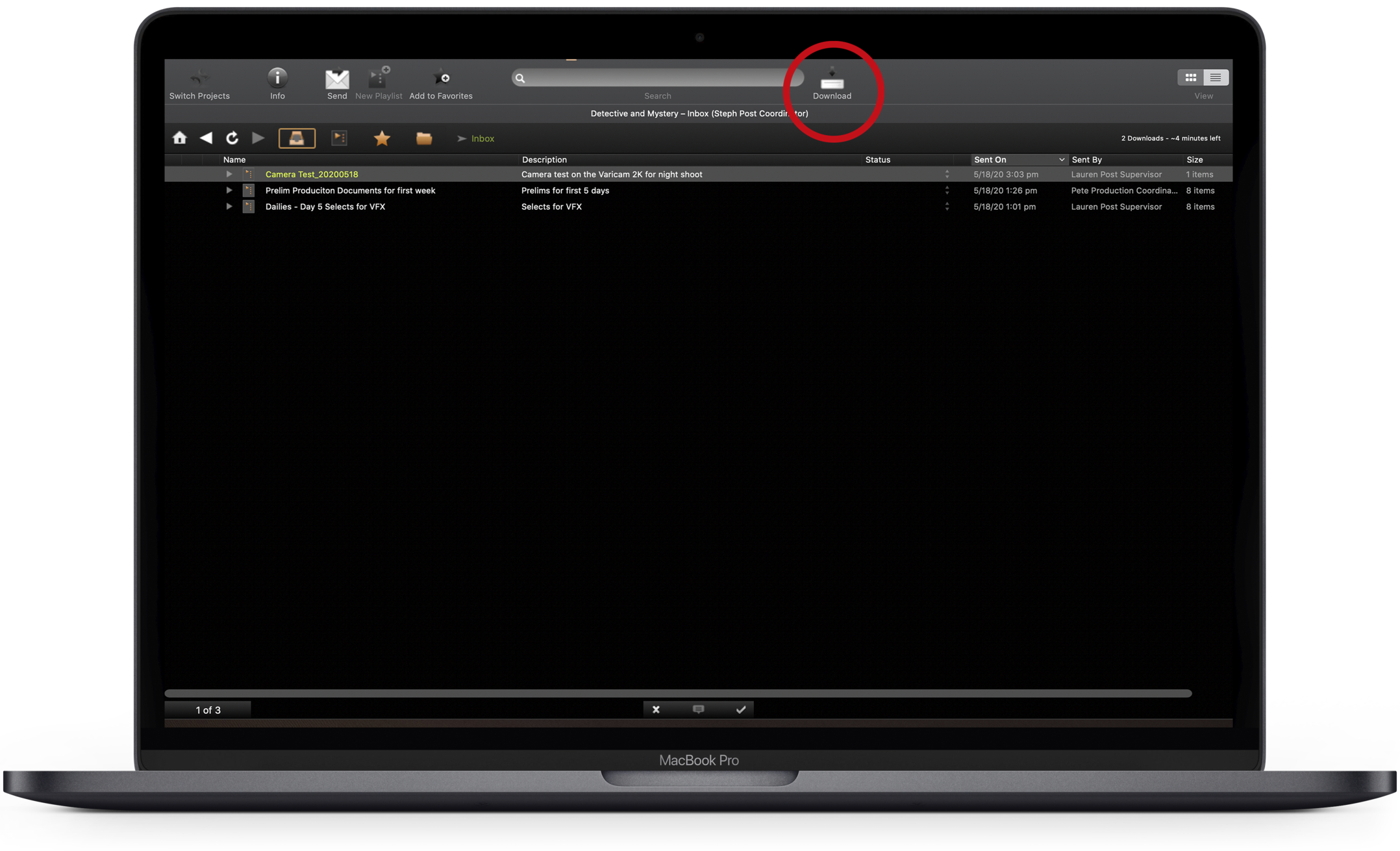
Downloading media is a permanent removal of media from a project. Once media is downloaded, it is removed from the PIX environment, and therefore access to it cannot be revoked.
Unlike iOS Offline - Downloading does require that a user be granted download access to a file. This can be accomplished by sending the user files as a send for download, or by revising a user’s permissions for download from a specific folder.
All types of media (not just clips) can be downloaded from PIX, on both a computer and an iOS device.
Downloaded media on an iOS device is retained in the encrypted Downloads section of the PIX for iOS app, but unlike offlined media, it has no time limit, and will never be able to be removed from the downloads section by any other user on the project.
It may also be unwatermarked depending on the user's project settings at the time of download.
How to request Download access from PIX
When requesting download access for users, PIX needs to know:
- Will the user need to navigate to and download from folders directly, should media only be downloadable via their inbox, or will they be sent the content as a send for download?
- Which folders, if any, will the user need to download from?
- Will the user need clean download (free of PIX watermark)?
When requesting access to enable a user with the ability to send items to other users for download, provide PIX with the sender’s account name, and ask that they be enabled with Send for Download permission.
To learn more about the various ways to share media, as well as our PIX iOS Offline feature, please check out the pages linked at the bottom of this article.