Work with Document Management
Ensure your project team members receive the right documents at the right time.
Manage all your 2D and 3D data in one place. Choose the way you view documents and when. Compare different documents or versions of the same document, then publish to share with your project team.
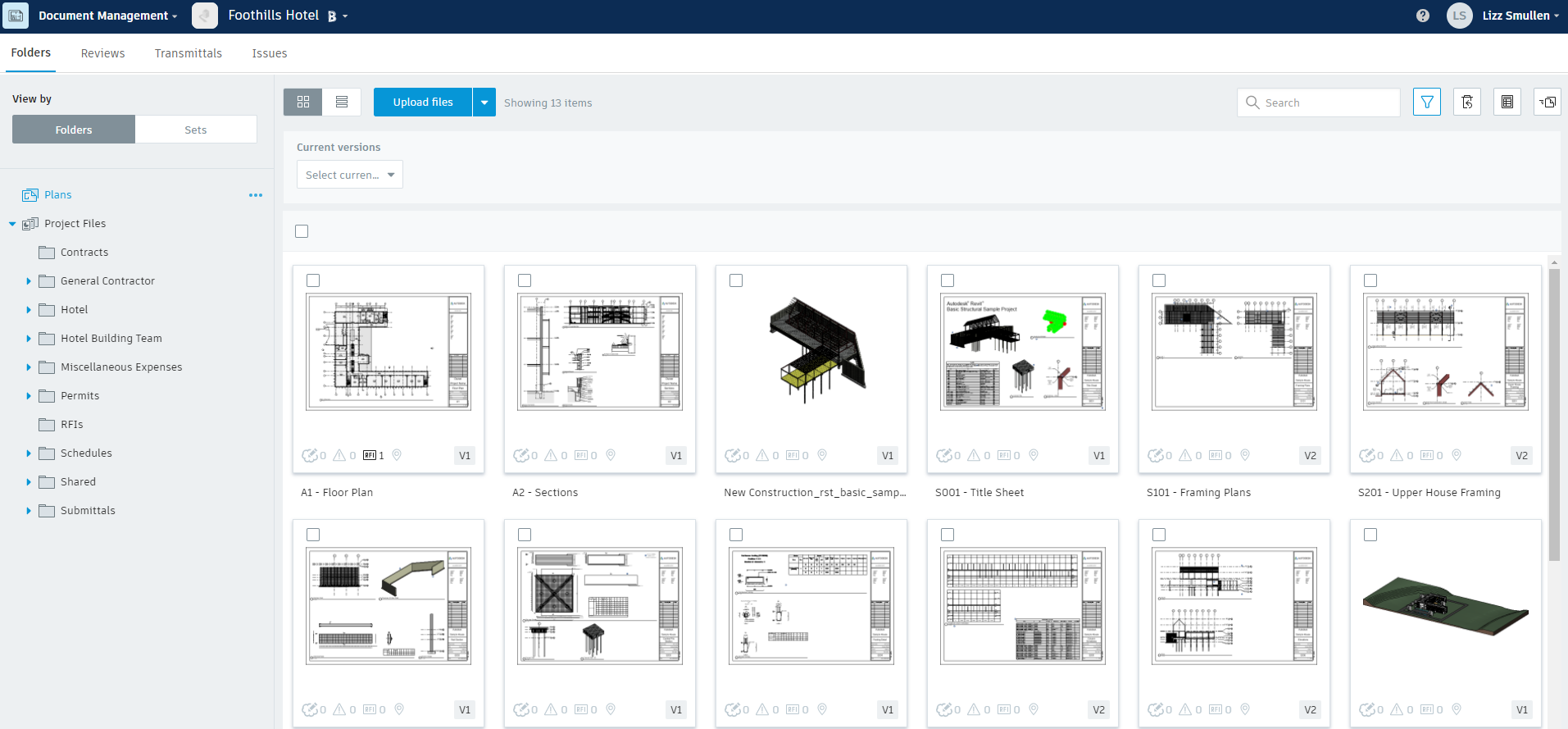
Every BIM 360 project starts with pre-configured work spaces that have been set up to support a specific process or data type. These top-level work spaces are the Plans and Project Files folders.
