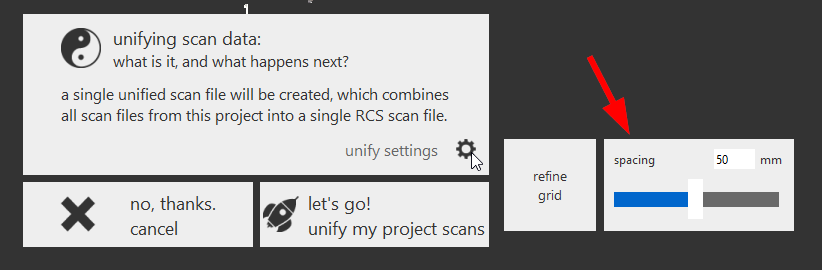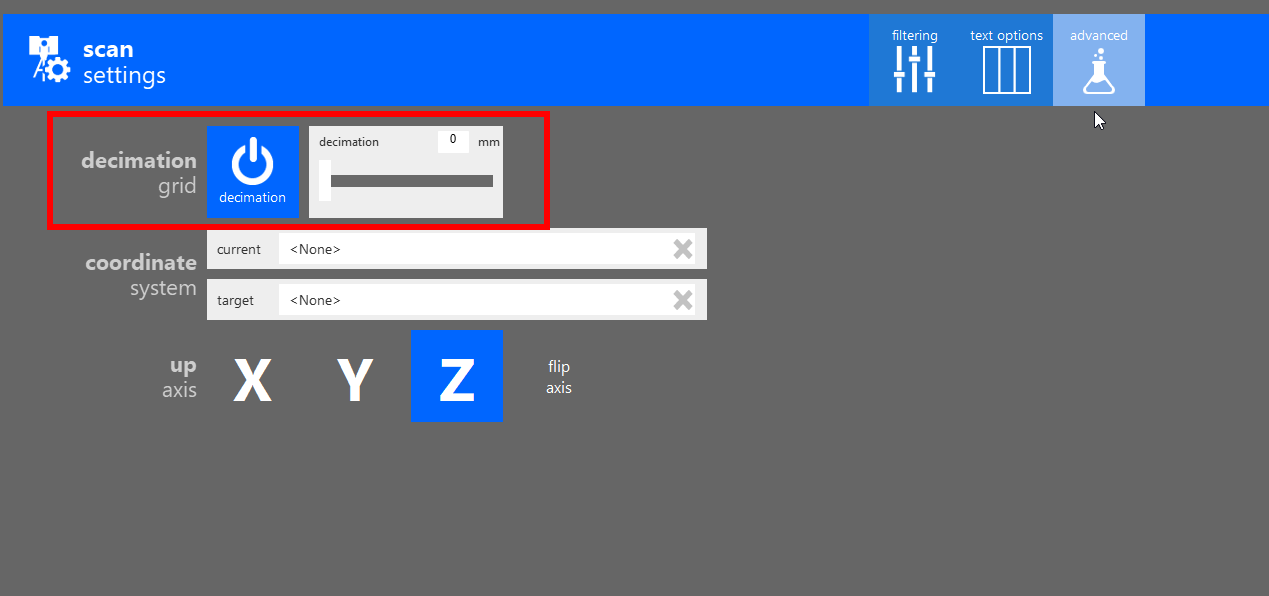Issue:
How to reduce the number of points in the Point cloud data set or clean and smooth the Point cloud using one of the Autodesk Products?
Causes:
How to reduce the number of points in the Point cloud data set or clean and smooth the Point cloud using one of the Autodesk Products?
Solution:
In order to clean and smooth the point cloud, use ReCap software, and follow one of the below solutions:
- Edit the point cloud data and reduce the number of points in the file directly: use ReCap Export and decimate the point data from the export dialogue:
- Depending on the point cloud source file, it is possible to decimate the point cloud during project creation: it can be decimated further by exporting to a PTS (ASCII) file and creating a project with decimated point data:
Products:
AutoCAD Products; ReCap;