Connect Cloud Projects to Local Projects
You can connect or disconnect a local project with a cloud project. For example, if you made annotations to a project uploaded to the cloud, you may want to sync those same annotations back to ReCap Pro.
To sync from the cloud to ReCap, follow the following steps:
Ensure that Desktop Connector is installed and running before connecting project.
From the menu, select Connect Project.

A dialog will appear where you can select the project in Autodesk connected drive.
Note: The selected project should have the same name as the current project.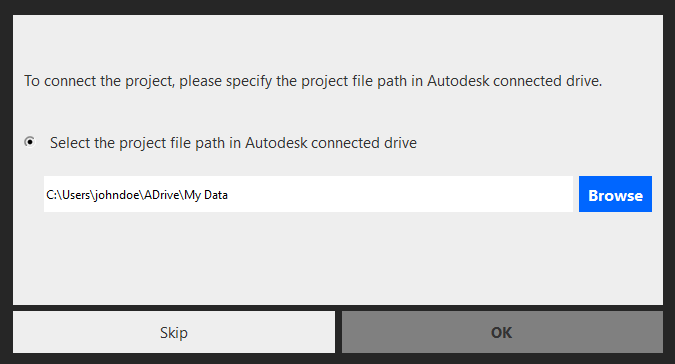
Click OK.
The project is now downloaded locally and connected to its cloud version. Web changes such as annotations should load into ReCap Pro. You can then make changes to the project, save it, then use click Publish and Update to upload the changes.