Saving & Exporting Your Project
You are prompted to save your project when exiting the application. You also have the option of saving at any time through the Save and Save As buttons located in the main menu.
ReCap Pro also allows you to export the scan project as a single file. This option is also accessible through the main menu:
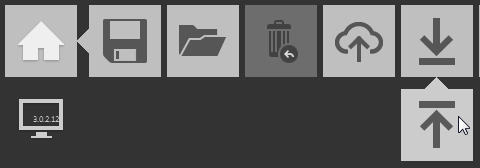
You can export the scan in a number of different file types. These include: E57 structured (complete), E57 unstructured (3D only), PTS, PCG, & RCP/RCS.