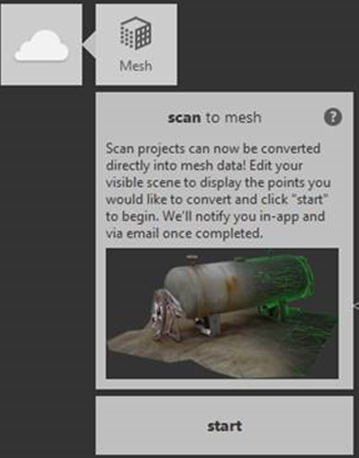Preparing Scan to Mesh
To begin the scan to mesh process, define the points that will be included from your project scene.
Use editing tools such as the Limit Box, Clip, Region, Classification, and Deletion to control how much of the point cloud is displayed in your scene. Once you have finalized the points that you want to mesh, save the project, so that only the visible area will be meshed.
Once finalized, navigate to the scan to mesh panel to access the Scan to Mesh dialog.
Click Local.