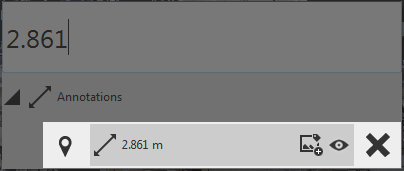Search
The search tool is available at any time in the application through the main menu or by using the Ctrl + F hotkey in ReCap Pro.
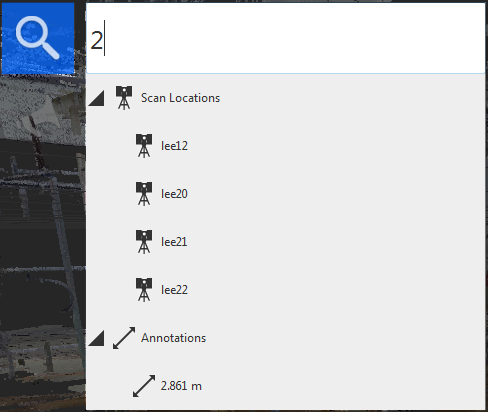
Entering a search term automatically populates the list with the best matches in real-time across all forms of searchable data within the Project. This includes Scans, View States, Regions, and Annotations.
Just like the Project Navigator, results have the ability to be edited and deleted through contextual tools present on the list items during hover.