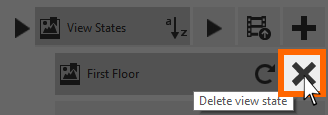View States
You can preserve custom visualizations within your project by creating a View State. Each state saves camera orientation data as well as current render settings in the application.
Creating a new View State is as simple as hitting the new View State button within the Project Navigator and setting the name. Once created, you can navigate back to a saved View State by clicking on the entry within the Project Navigator.
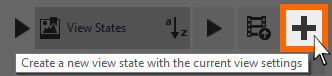
View States can be updated at any time by clicking on the reset View State button. This retakes the View State with the current camera orientation and render settings.
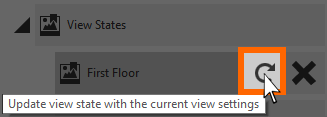
If you want to remove a View State from your project, you can do so at any time by clicking the delete View State button in the Project Navigator.