Use pins to mark elements that should stay unchanged during the analytical model adjustments.
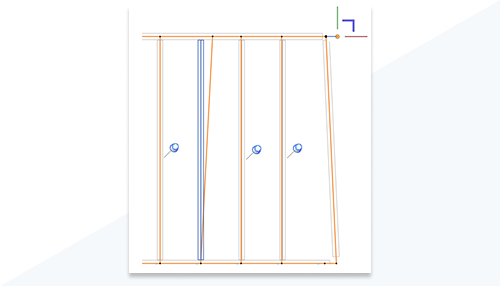
These pinned elements will remain fixed throughout the editing process.
To pin an analytical element, do one of the following:
- Select the elements to be pinned, and then click Modify | Analytical Members tab
 Modify panel
Modify panel
 (Pin).
(Pin).
- Click Modify tab
 Modify panel
Modify panel
 (Pin), select the elements to be pinned, and then press
Enter.
(Pin), select the elements to be pinned, and then press
Enter.
For additional information, see Use Pins to Lock Elements in Place.
