Dynamo 3.6 introduces a new Node Autocomplete experience, faster performance, enhanced group capabilities, and more.
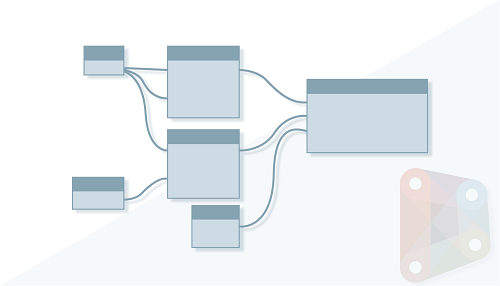
Highlights include:
- Improved Node Autocomplete experience: Node Autocomplete is a feature that recommends nodes that may be a good fit for the triggering node port, making graph building easier and more efficient. You can now access Node Autocomplete by hovering over any node port and clicking the sparkle icon that appears. This triggers a new toolbar, where you can browse, search, and preview recommended nodes before placing them as part of your graph.
- Performance improvements: Several performance improvements make Dynamo significantly faster:
- Package loading with custom packages is on average two times faster
- Graph navigation is more responsive, with large annotated graphs rendering approximately 7% faster
- Code Block nodes are optimized, improving general node load times by an average of 16%
- 2.5 times faster file loading compared to Revit 2024
- 2 times faster file loading compared to Revit 2025 and 2026
- 4 times faster file closing compared to all previous versions
- Group improvements: The following improvements make it faster and easier to use groups:
- You can add Code Block nodes to groups quickly by double clicking the group.
- Use the search bar in the group context menu to find nodes and add them directly to the group.
- Frozen groups are marked with an interactive snowflake icon, which you can click to unfreeze the group.
For a complete list of highlights, see What's New in Dynamo for Revit 3.6. To find out more about major feature updates, what they mean, and how to use them, visit the Dynamo blog.
