The
Quad Draw tool lets you create new meshes that are constrained to another object or plane. You can use
Quad Draw to:
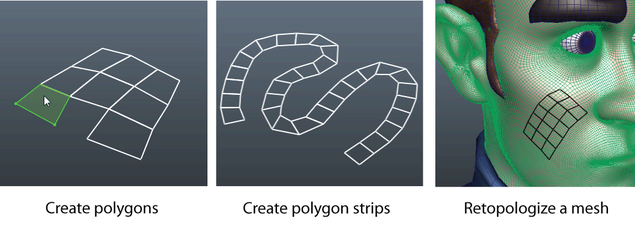
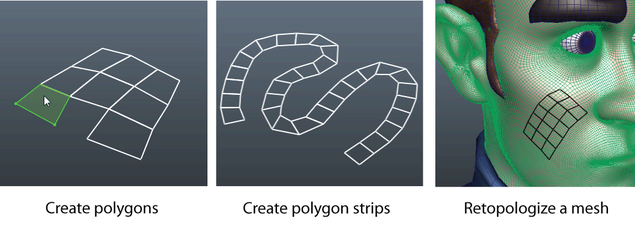
In addition to creating new polygons, the
Quad Draw tool can also be used to refine existing polygon meshes. This includes:
