Edit Reviews
Change Reviewers or Approvers
Even after a review is initiated:
- Project administrators can change the reviewers and approvers.
- Key reviewers with edit enabled in the relevant approval workflow can change the reviewers (not including approvers).
- Initiators can change reviewers (not including approvers) for reviews created after 19 March 2024 from workflows with Allow Initiators to edit the review selected.
Select the Reviews tool.
Click the relevant review.
The General information shows:
Current step participants: Details those candidates who have either Started or Submitted the current review step as reviewers or approvers.
Current step candidates: Details the members, roles, and companies currently added as potential review participants.
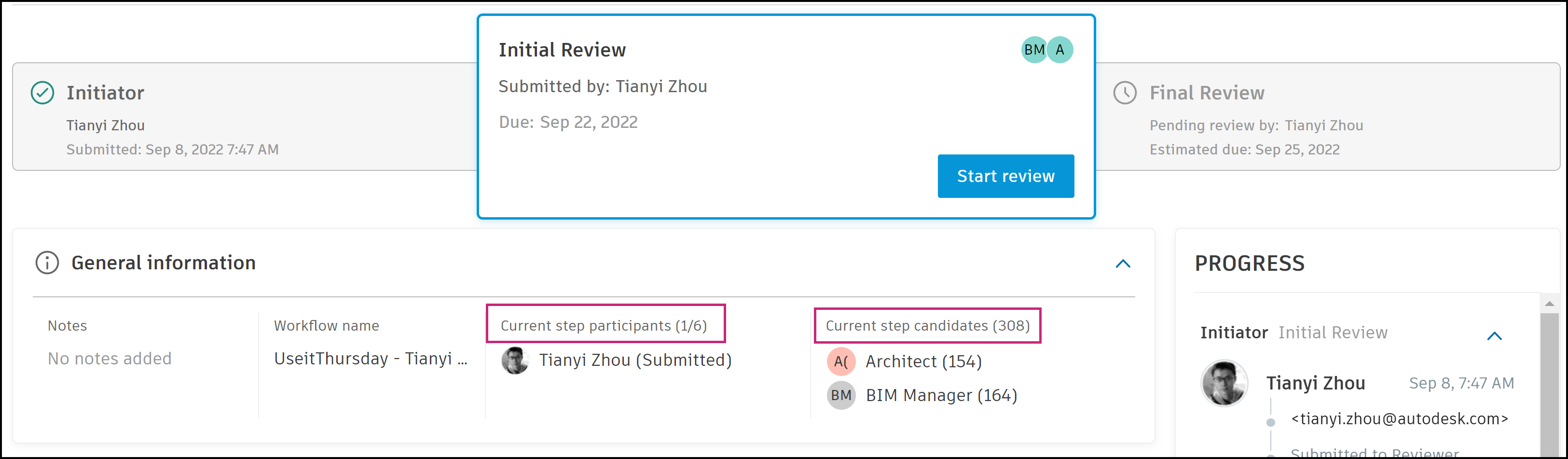
Candidates can be invalid if either their candidate role or company is removed, or they are no longer part of a candidate role or company. Those candidates or a project administrator can delegate their tasks for another candidate to pick up.
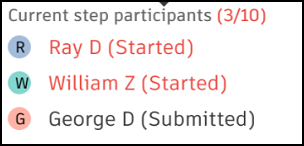
To add or remove step candidates:
- Click in Current step candidates.
- Add or remove candidates as individual members, roles, or companies.
- Click Apply.
If the members of a removed role or company have already started the review step, a warning will display with the following options:
- Update: Removes those members from the list of candidates. They can continue the review process but can’t submit.
- Update and delegate: Removes those from the list of candidates. They can’t continue the review process and their review task is delegated for another candidate to pick up their tasks. Their comments will be removed but markups and issues added during the review will be retained.
Edit Review Name
Project administrators and review initiators (with edit enabled in the relevant approval workflow) can edit the name of an open review.
Open a review with OPEN status.
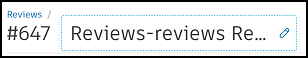
Edit the name and click the check.
Change Due Date
Click the due date to bring up the date picker.
Select a future date.
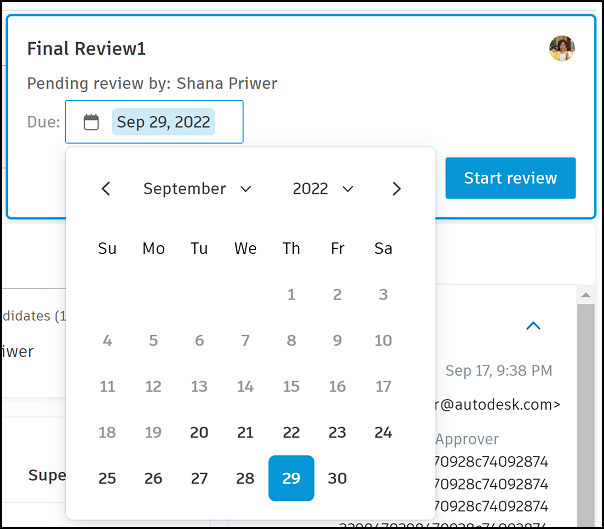
After the due date of a step is updated, the estimated due dates for all subsequent steps will update accordingly.
