Export Takeoff with Carbon Data from Inventory (BETA)
Export takeoff data from your inventory, including embodied carbon and total embodied carbon data, if available. Takeoff is exported as an XLSX file.
Data in the exported file is organized by the inventory grouping (Group by) present at export. Inventory export sheets have fixed content and do not change based on inventory column settings. Only Group by determines the layout of Sheet 1.
To export takeoff inventory data:
- Open the Takeoff Inventory panel.
- Click Export at the top right of the panel.
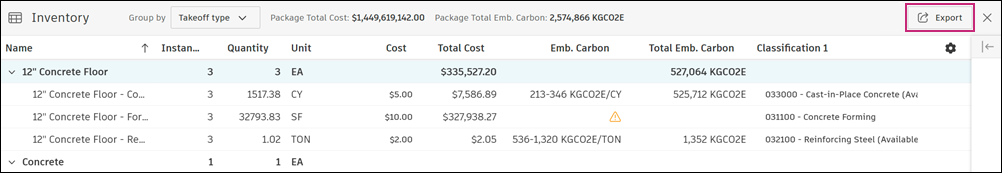
Download and save the exported XLS file to your computer. Each takeoff export will also be included in your reports list in the Reports tool.
The exported XLSX file includes an Overview sheet, an Inventory summary sheet matching the current inventory Group by, and an Inventory details sheet.
Learn more about the Takeoff Inventory and Creating Reports for Takeoff.
