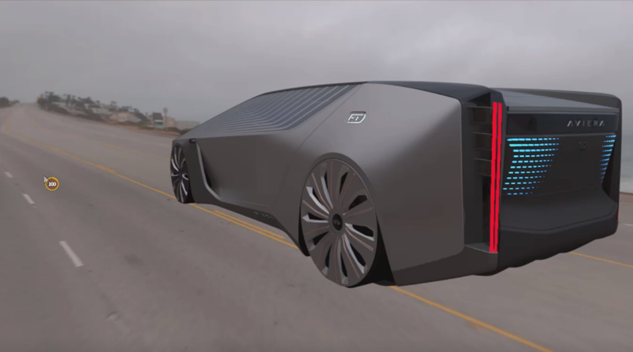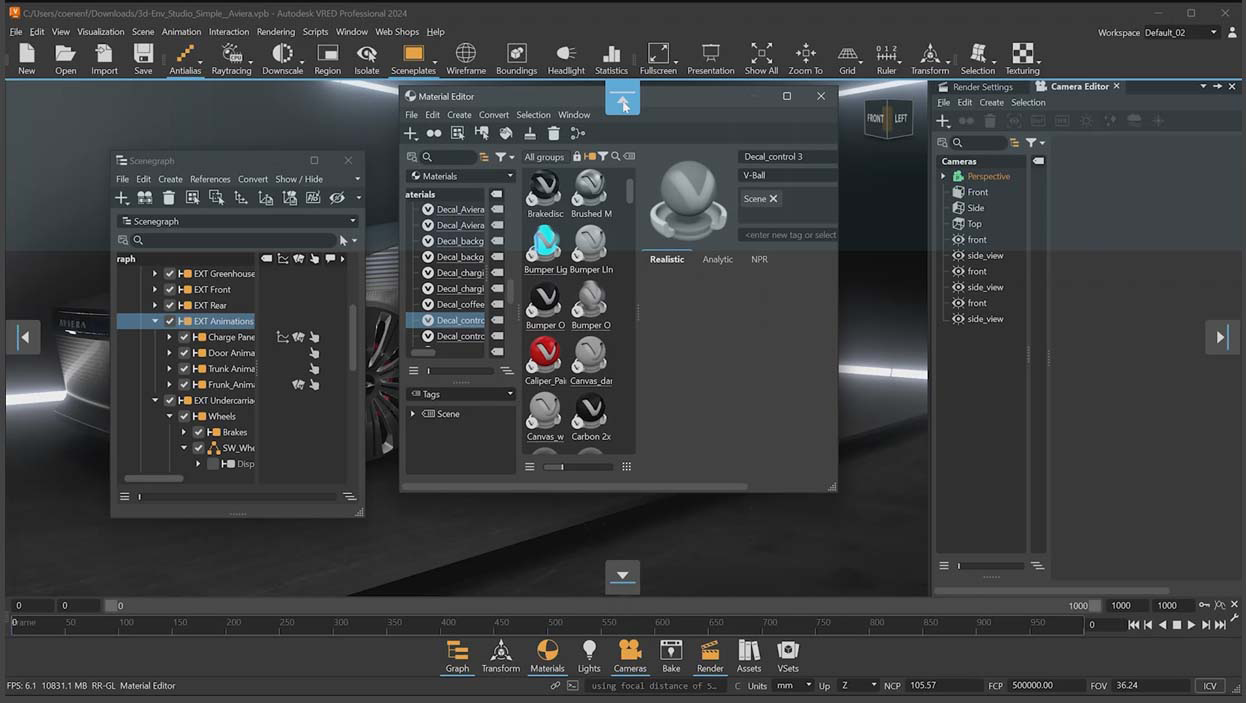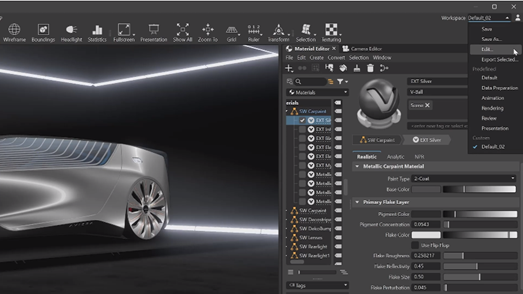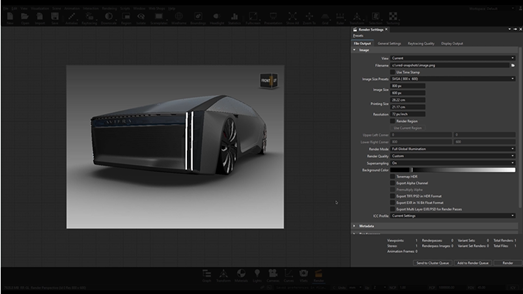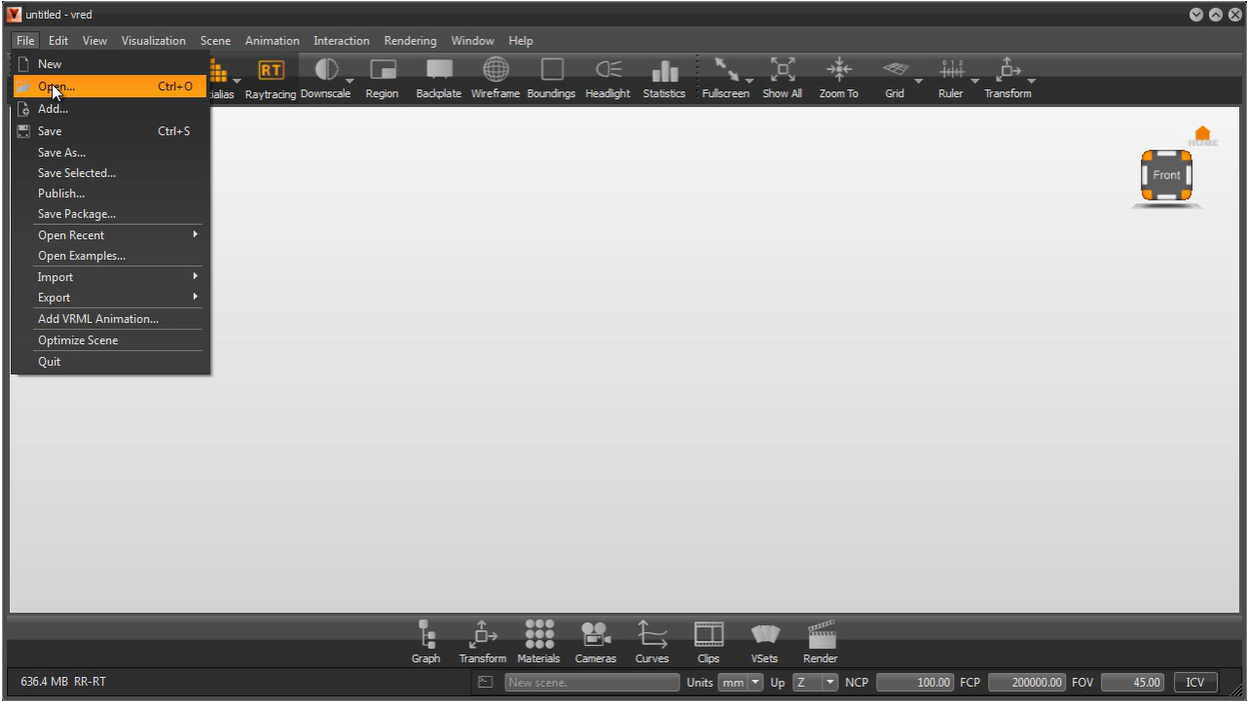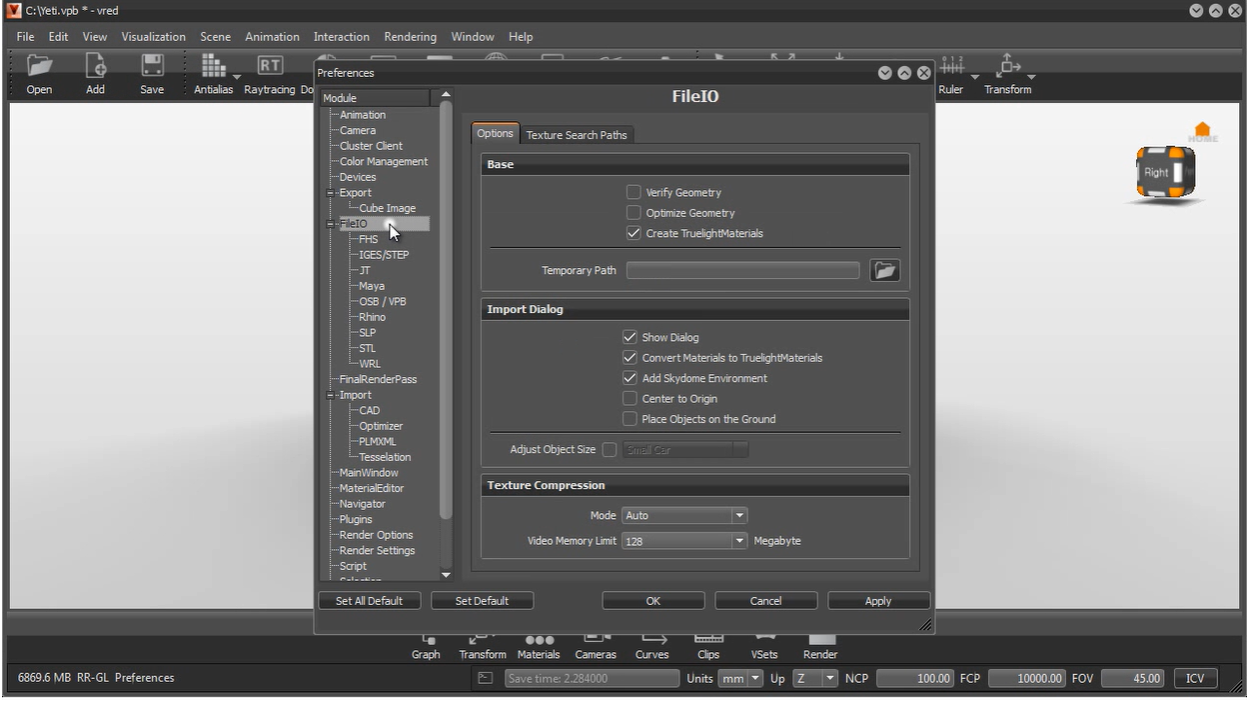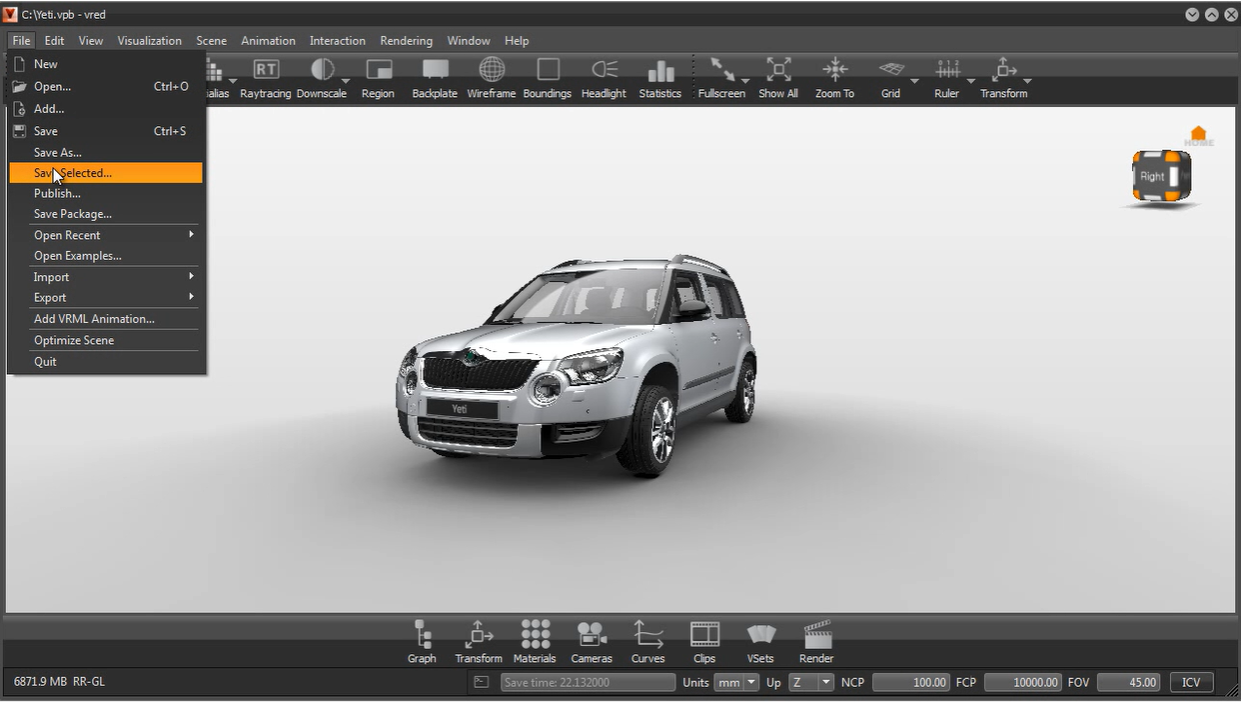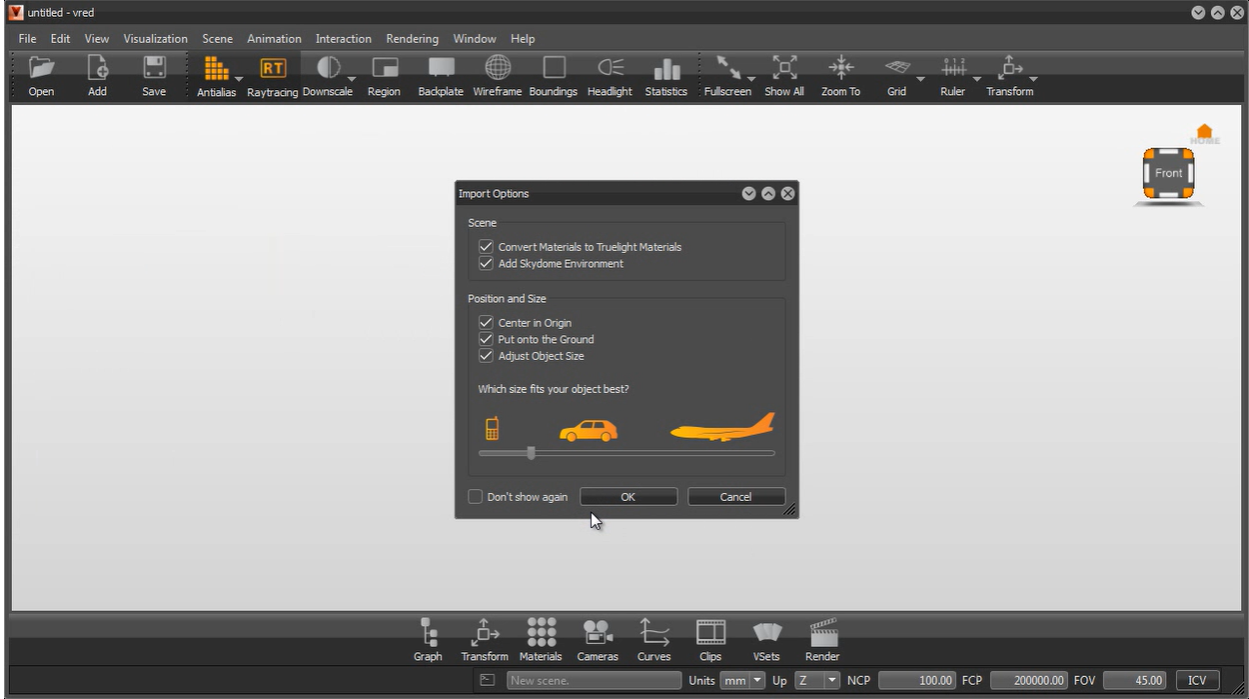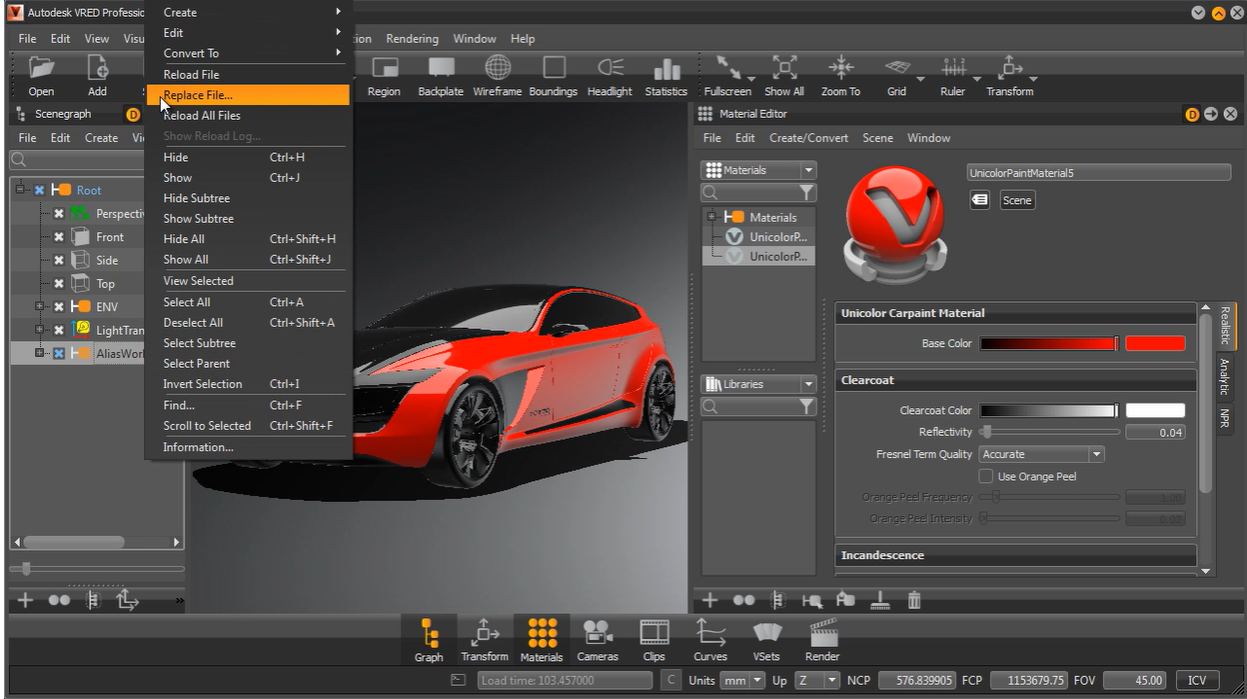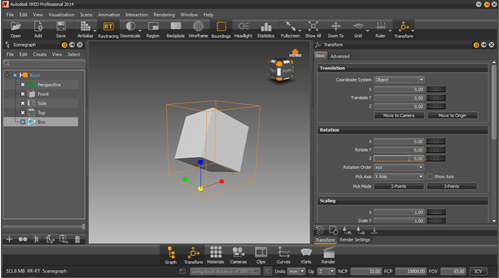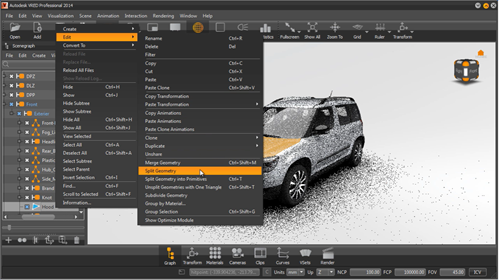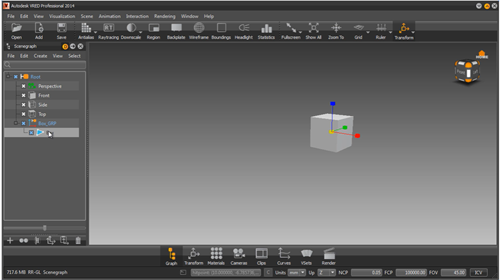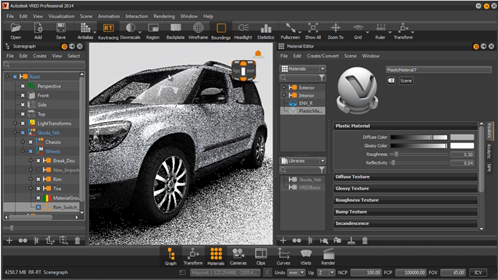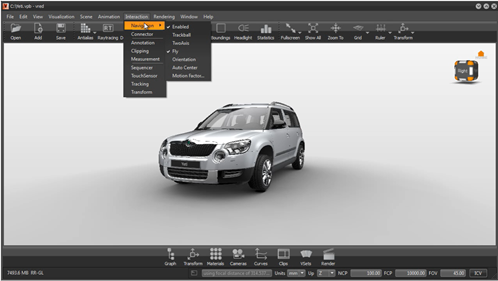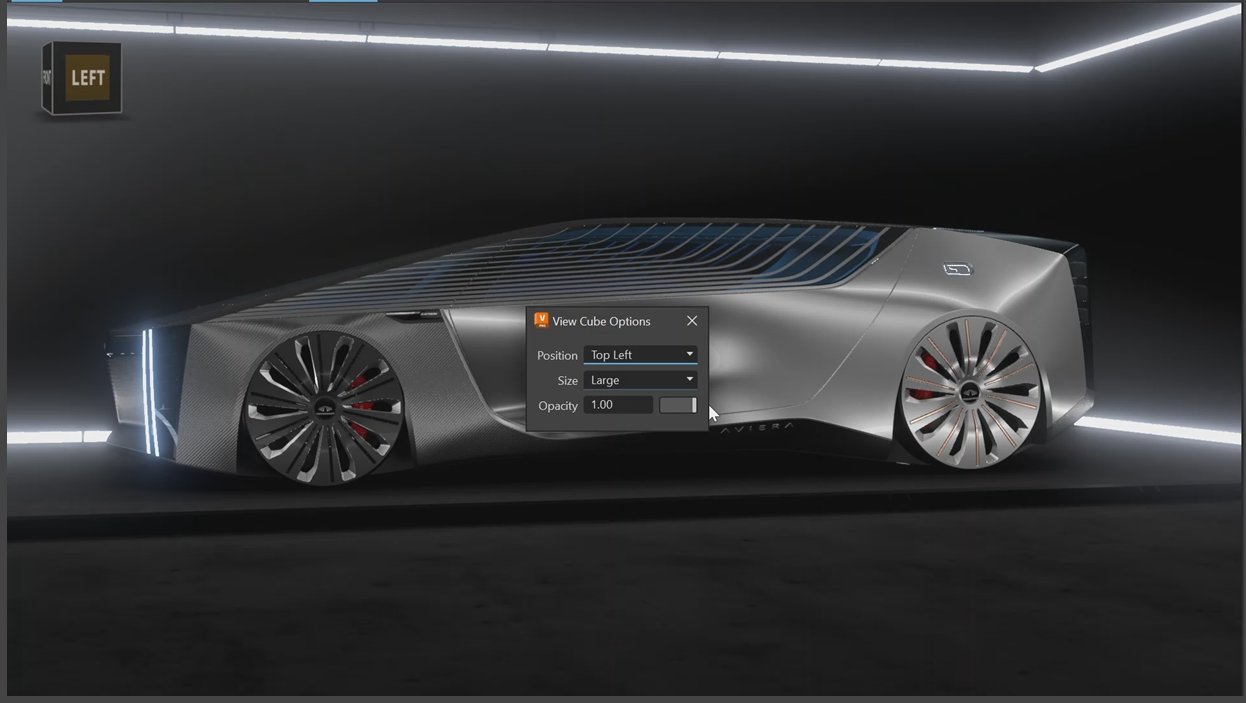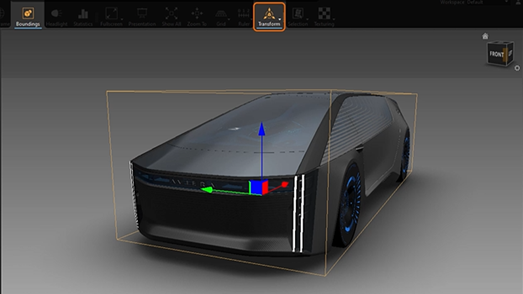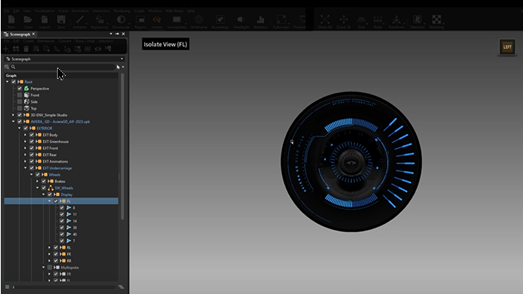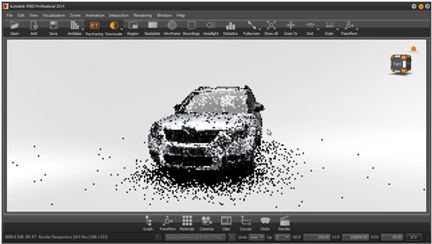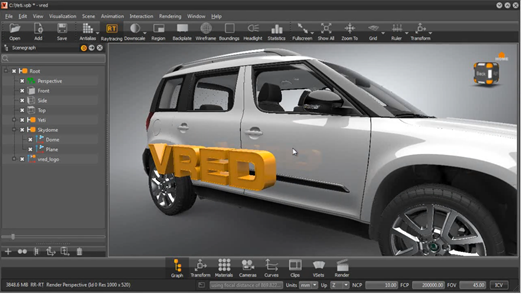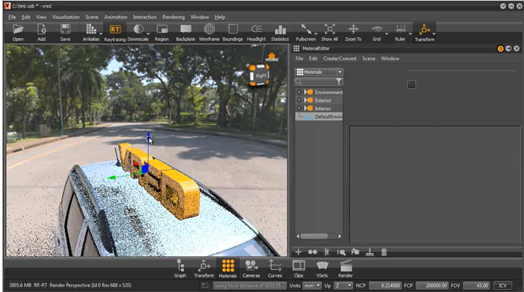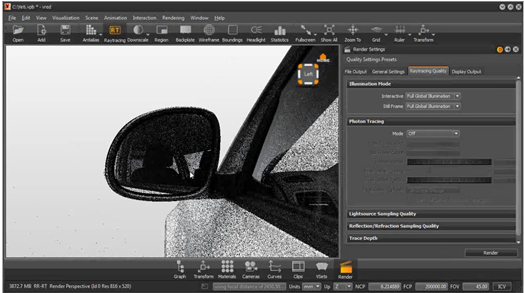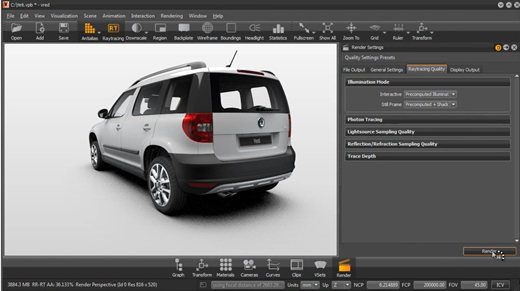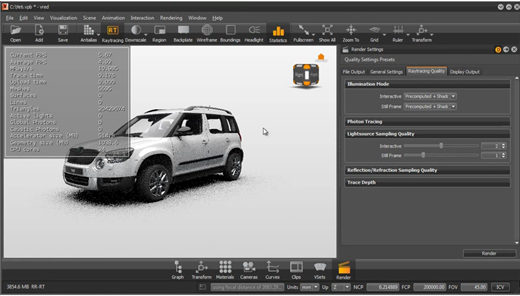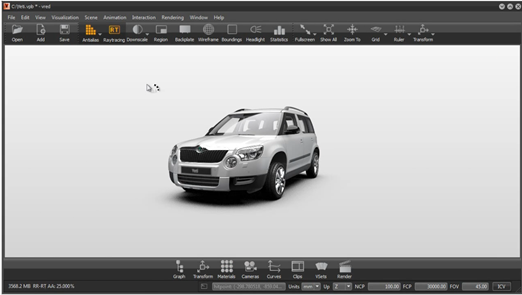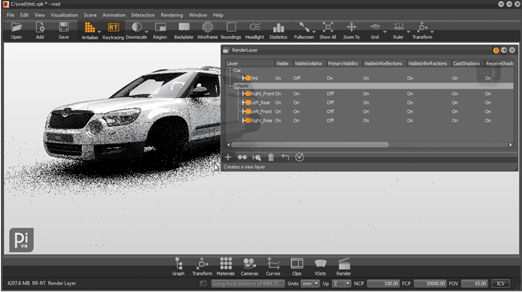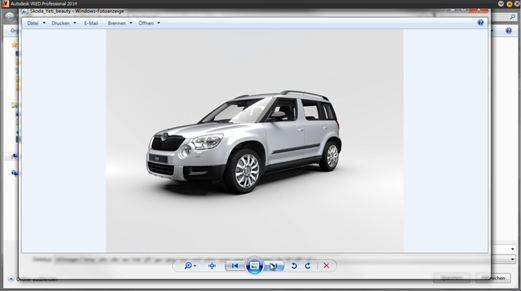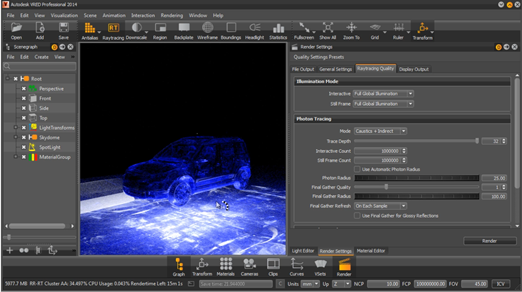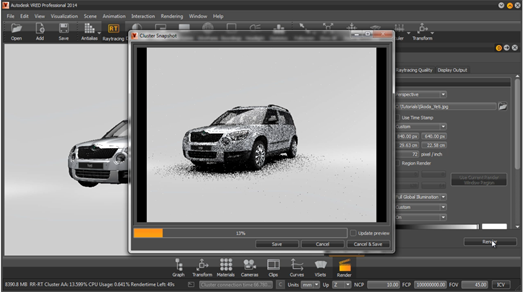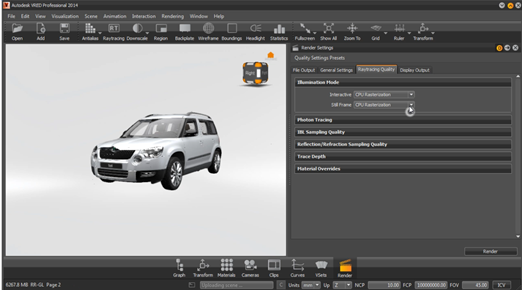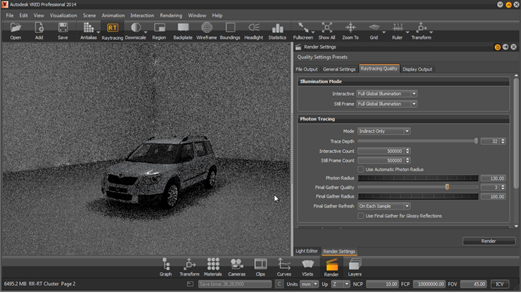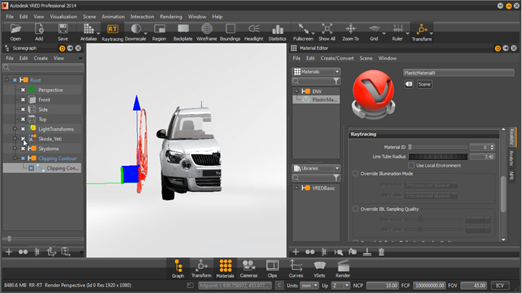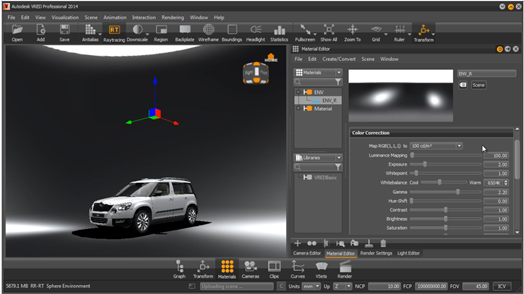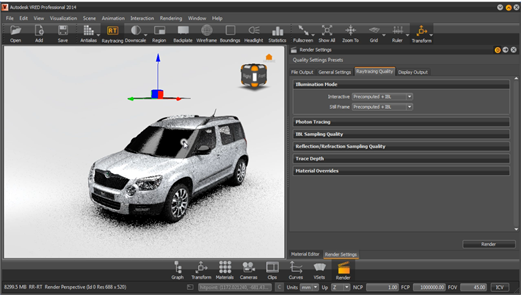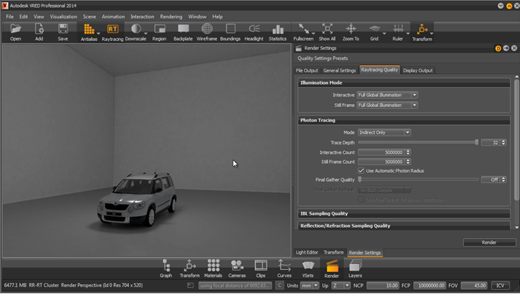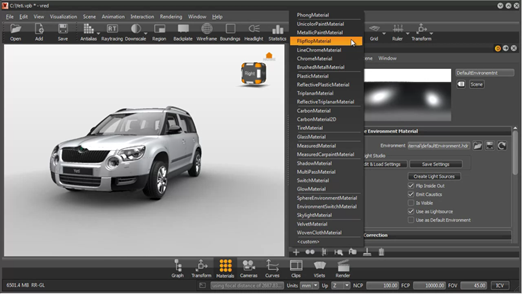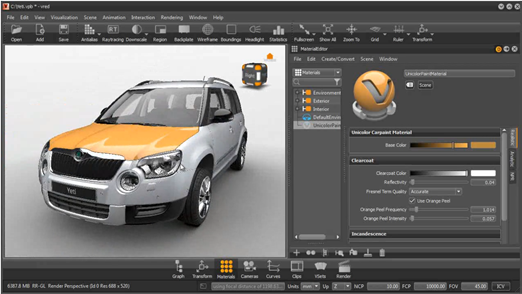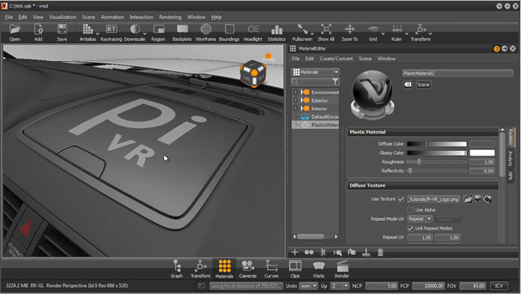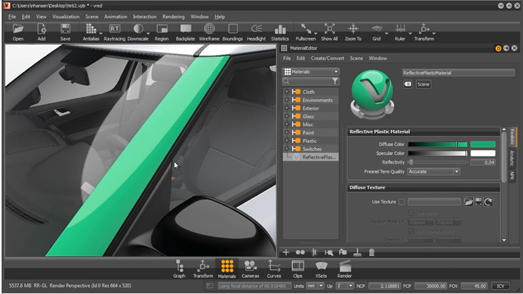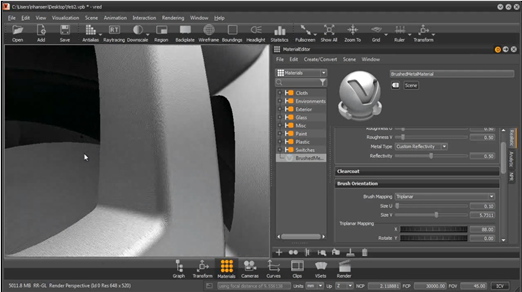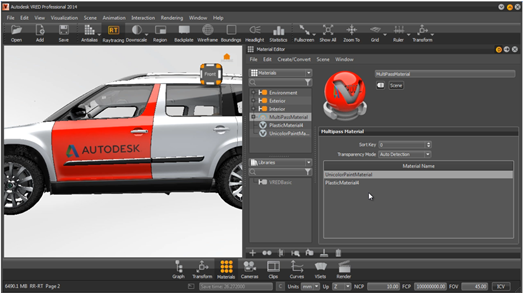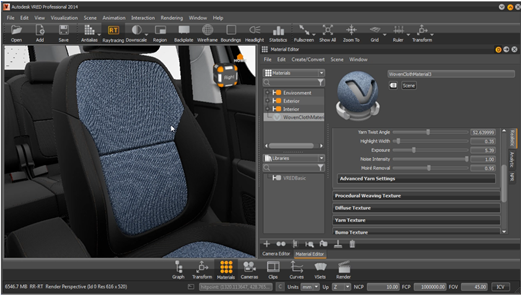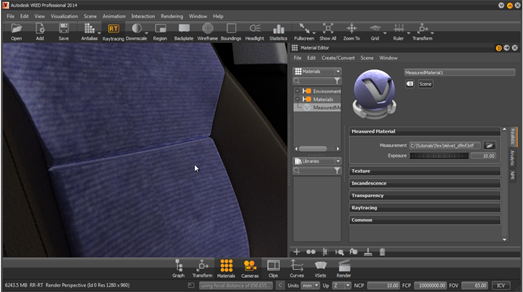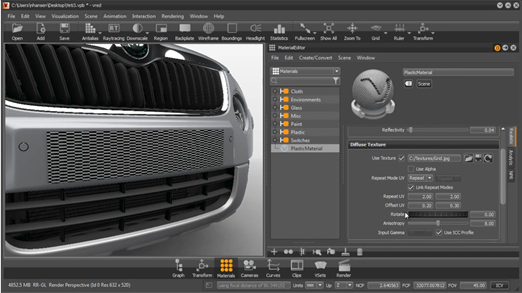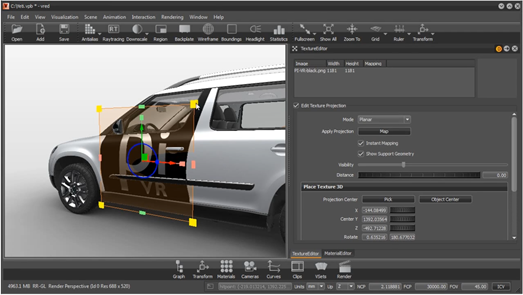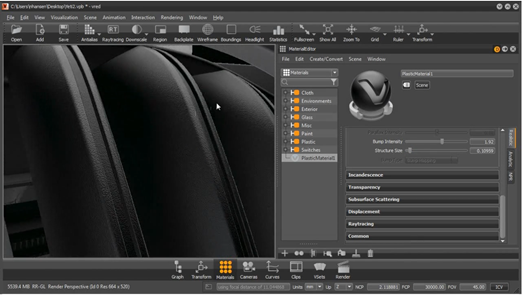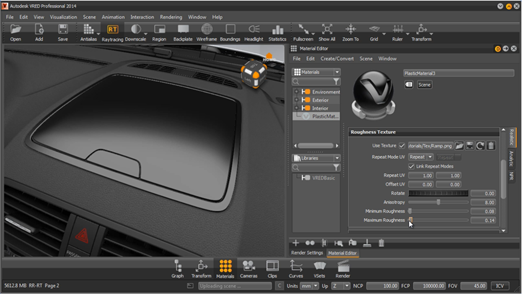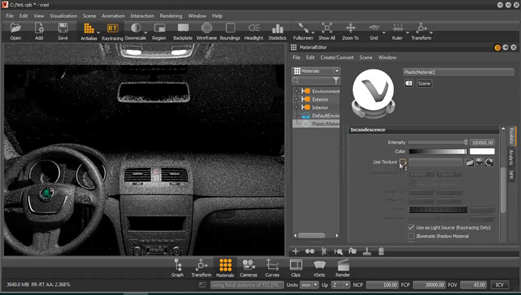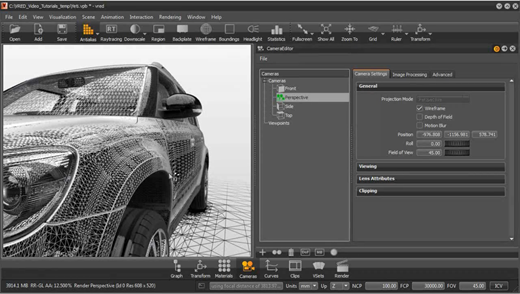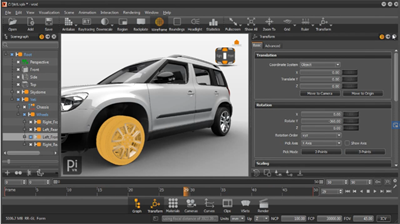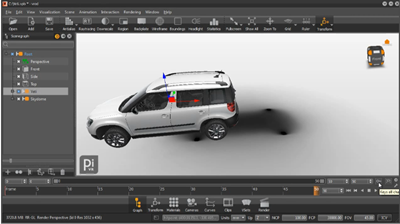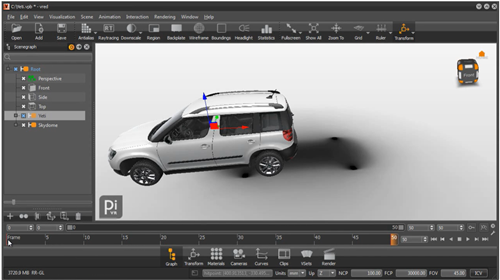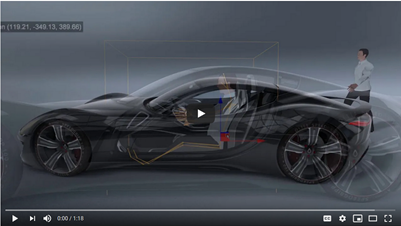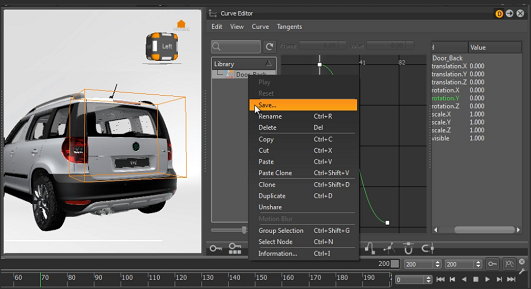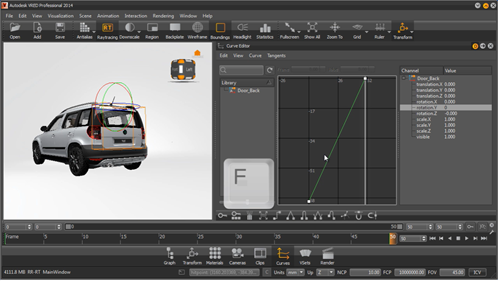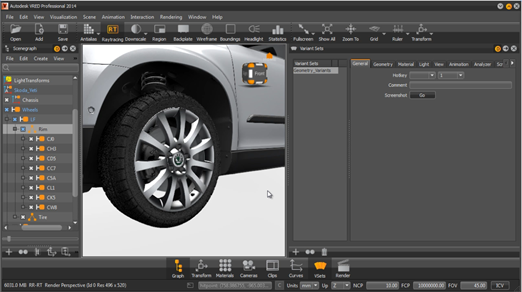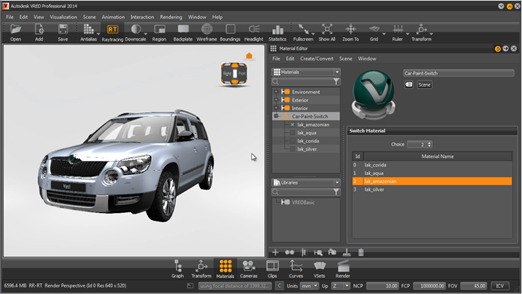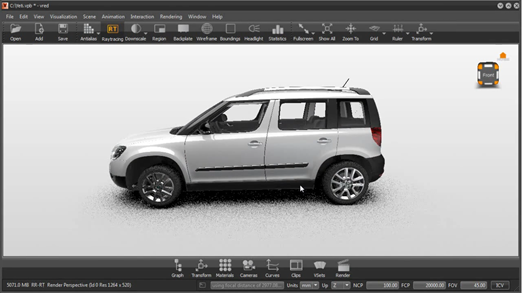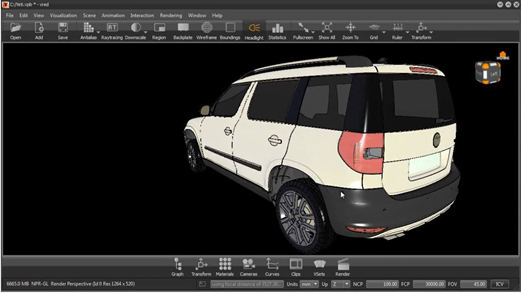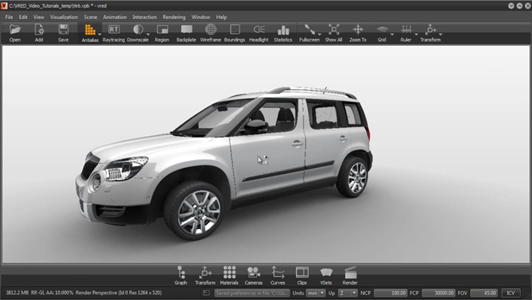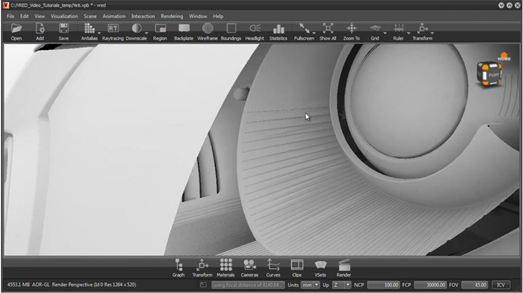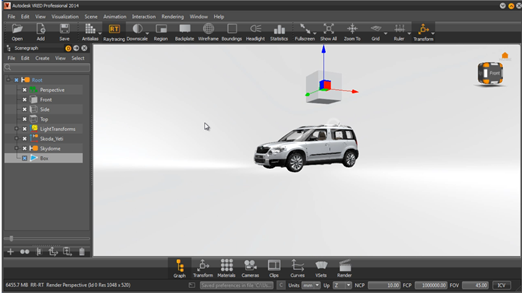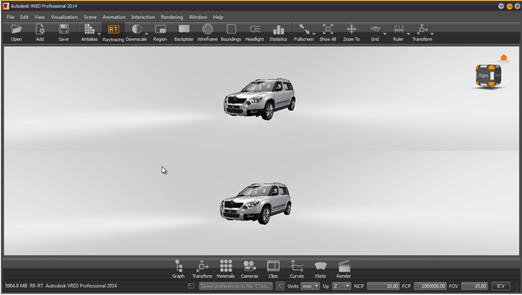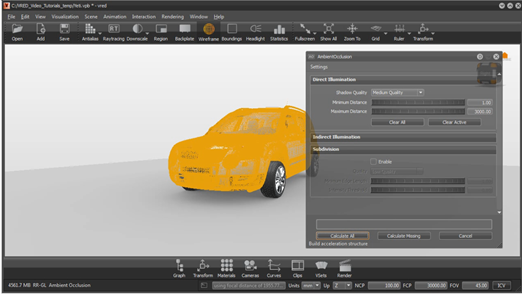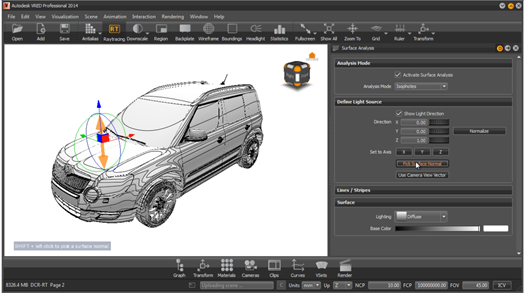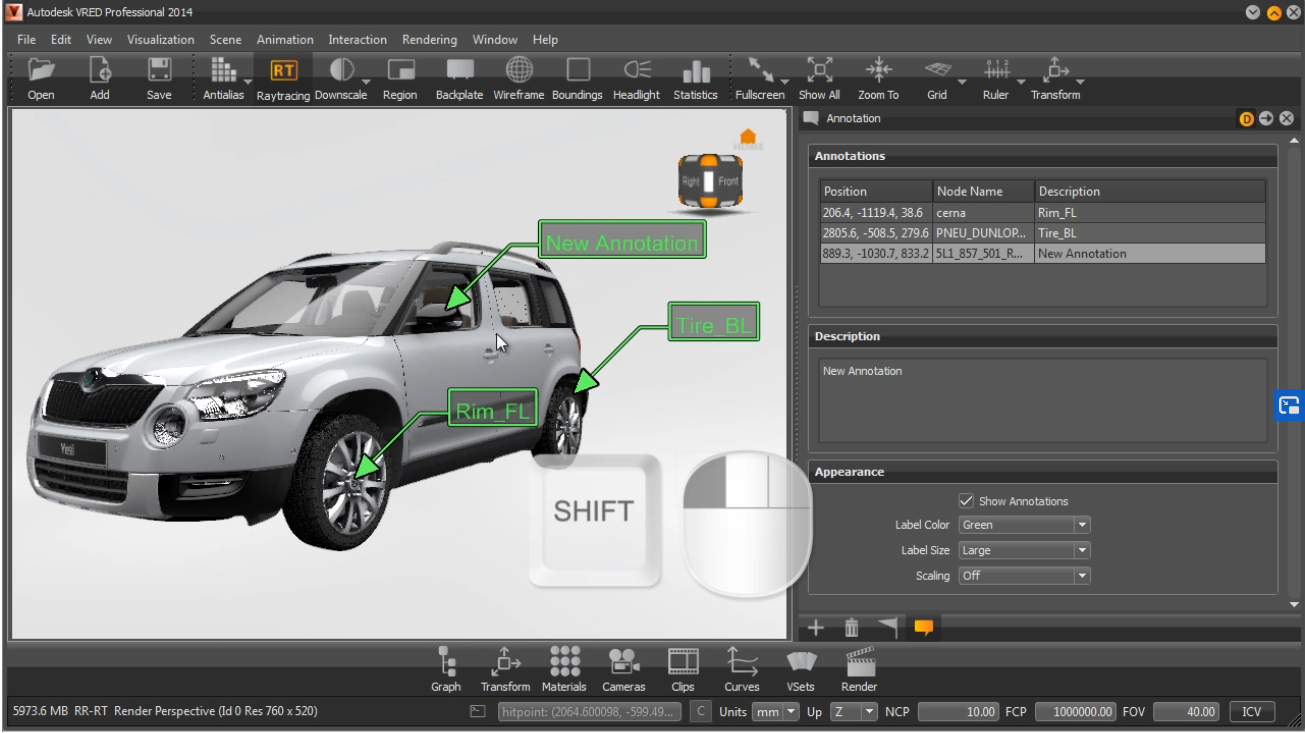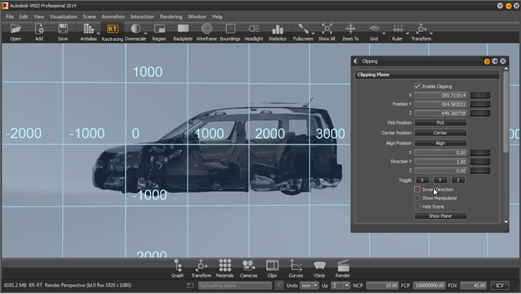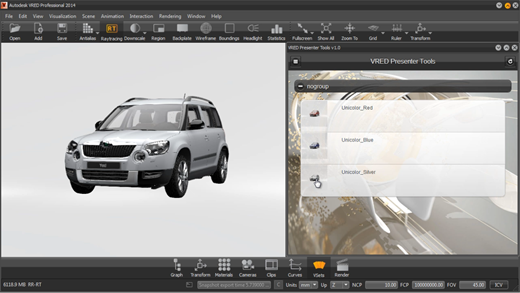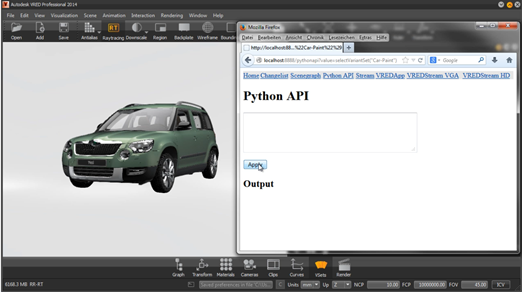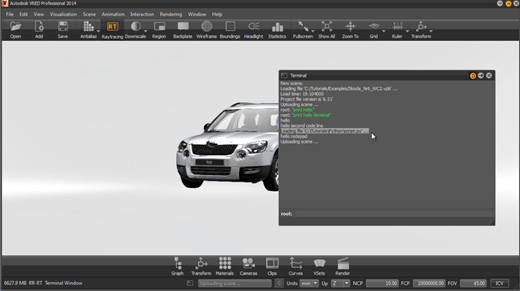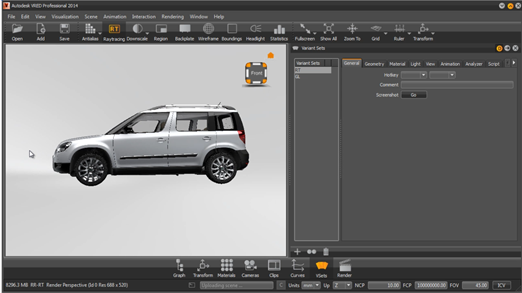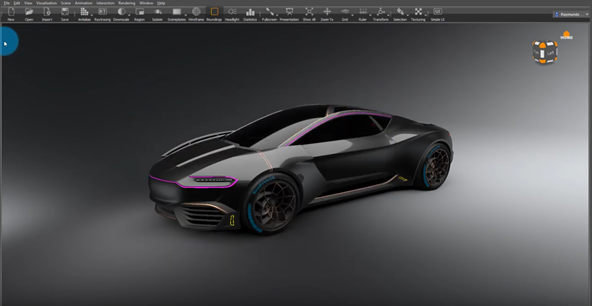Getting Started Tutorials
Important:
Please note, there may be differences between your version of VRED and the video. See the captions below each video for updated instructions.
To help you learn VRED, click the images below to explore video tutorials specific to the chosen topic.
Quick Start 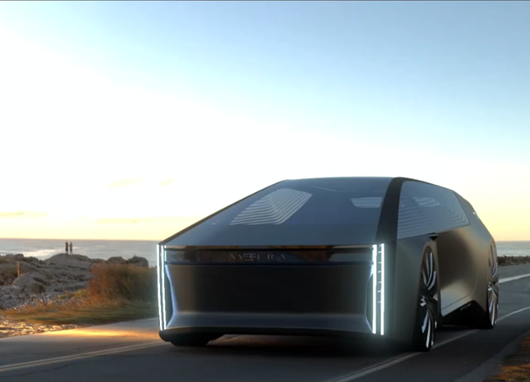 |
User Interface  |
Data Preparation 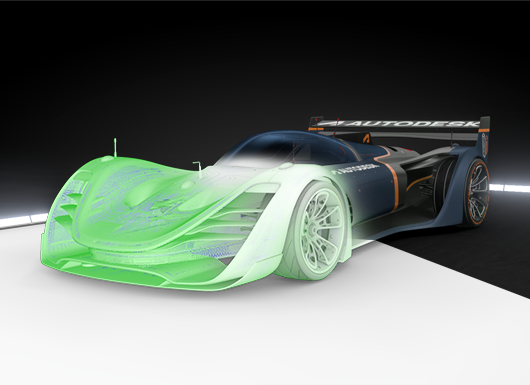 |
Variant Sets and Switches  |
Materials and Environments  |
Lighting 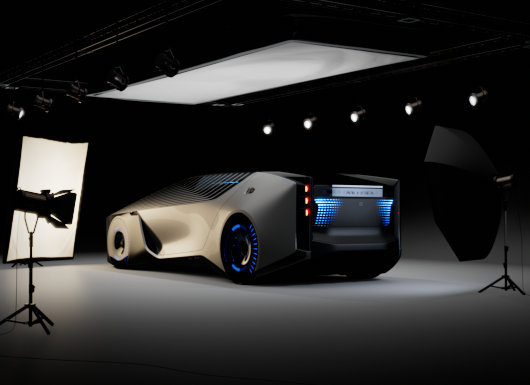 |
Cameras 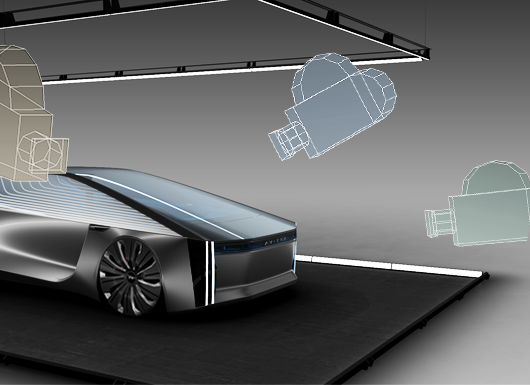 |
Rendering  |
Animation 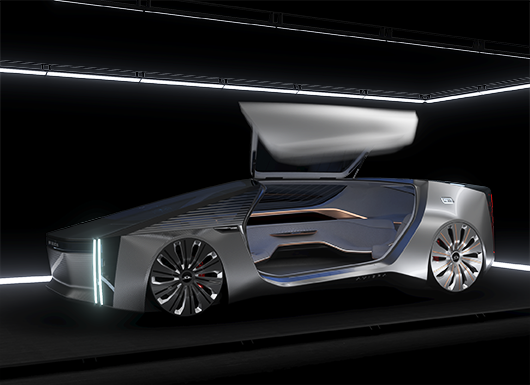 |
Interactions 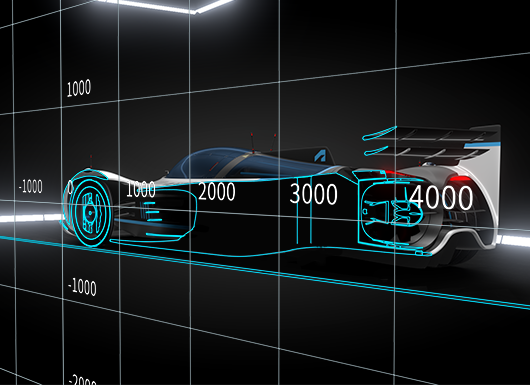 |
Collaboration and VR  |
Scripting 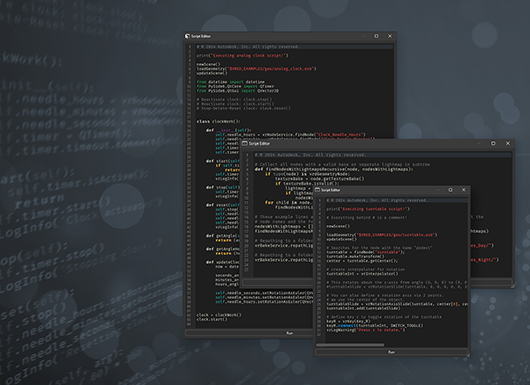 |
To help you learn VRED, each section below contains video tutorials specific to the chosen topic.
Quick Start
User Interface
VRED Basic File Handling
Geometry Data Preparation
Scenegraph Data Preparation
Working with VRED
Raytracing
Lighting
Camera Settings
Animation Basics
Variants
Rendering
Engineering
Webserver
Scripting
- For a four part tutorial series about working in VRED in real time, see VRED Real Time Tutorials.
- For Python-specific tutorials, see VRED Python Tutorial Example Scripts.
- For VRED Core tutorials with example scripts, see VRED Core Tutorial Example Scripts.
- For Autodesk University videos, see AU Videos.