How to export Fusion design as DWG or DXF?
To export a model to a DWG or DXF
- Open the File menu.
- Click "Export".
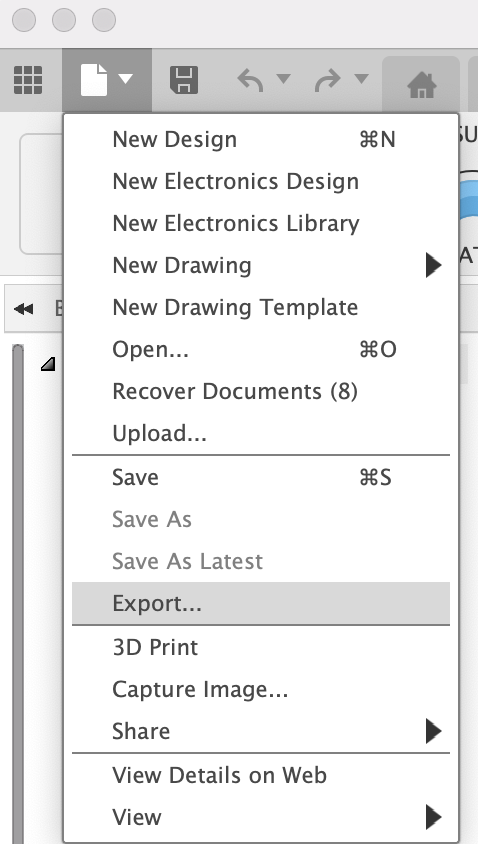
- Change the file type to the desired output.
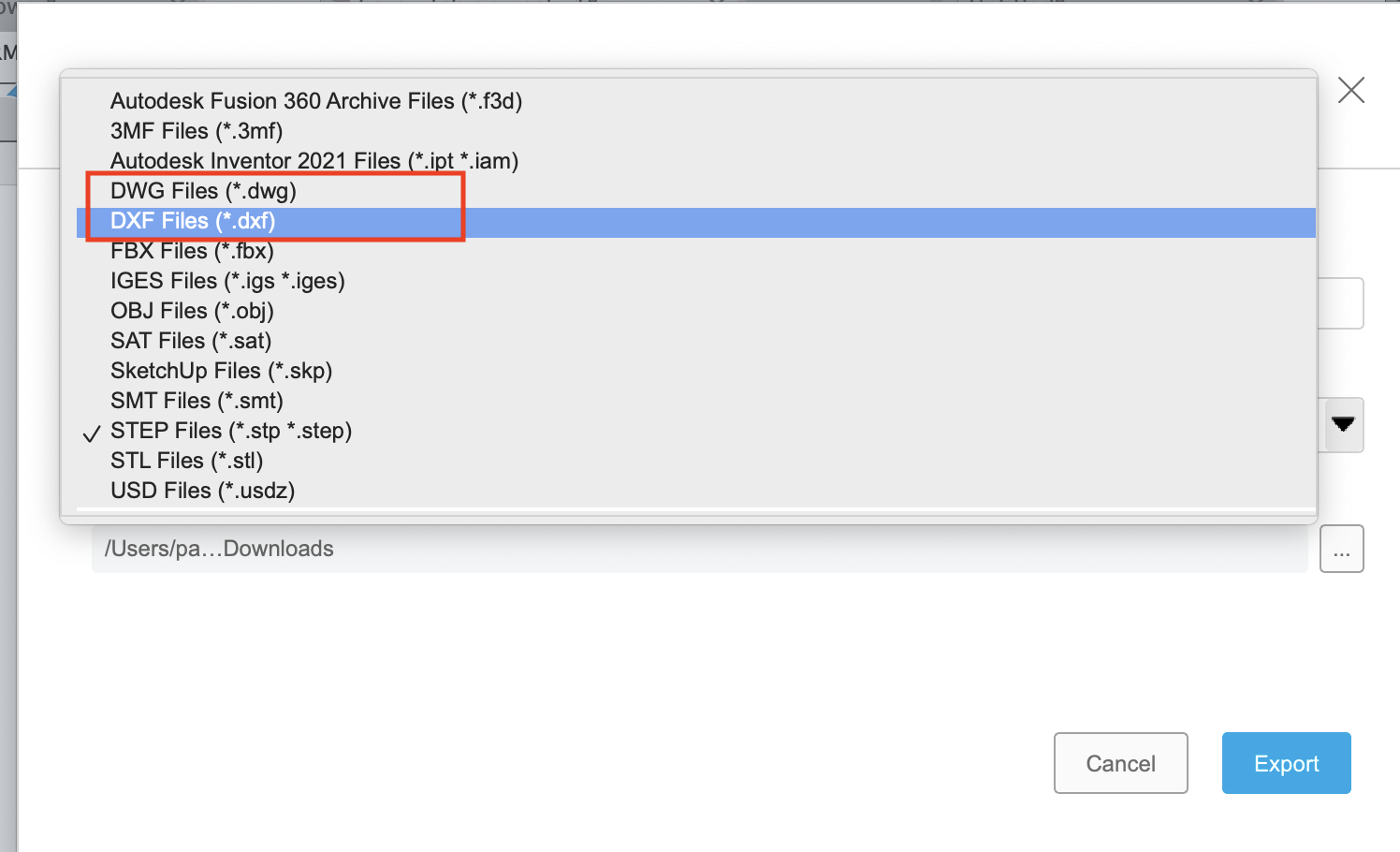
- Click "Export".
Note: Exporting DWGs or DXFs with this method would result in "3D DWG or DXF" files, this video explains better How to Export DXF Files from Autodesk Fusion - a Step-by-Step Guide - YouTube
To save as DXF file from a sketch in design
Right-click a sketch in the Fusion browser and select "Save As DXF".
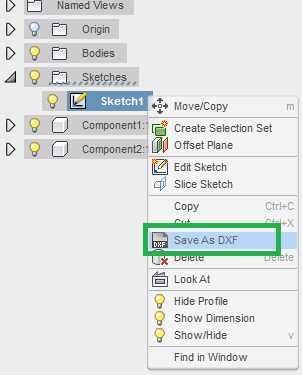
Note: If the design doesn't include a sketch, the "Save As DXF option" is disabled.
To save as DWG/DXF file from a drawing
- Open the 2D Drawing.
- In the toolbar, navigate to the "Export" menu.
- Click Export DWG/DXF.
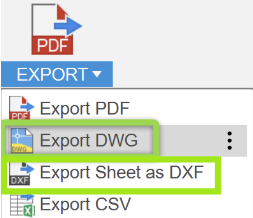
Note: The saved DWG file only includes the drawing created from the working model, not the model itself.
See Also:
- How to export a design in Fusion
- Export format options for Fusion
- How to export an STL file from Fusion
- How to import or open a file in Autodesk Fusion
- To learn more about creating a drawing of the model, here is how to create a 2D drawing from your design in Fusion.
