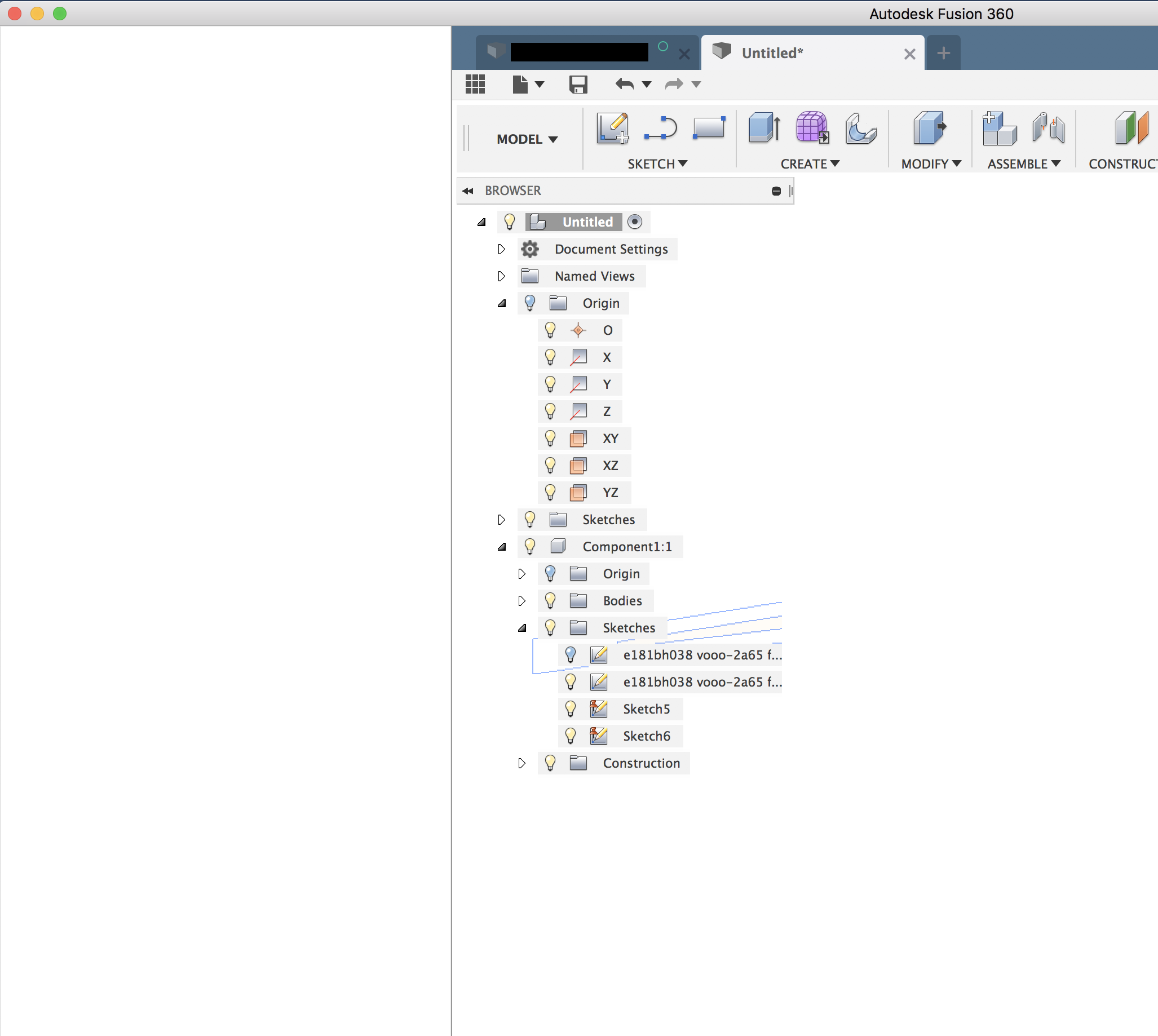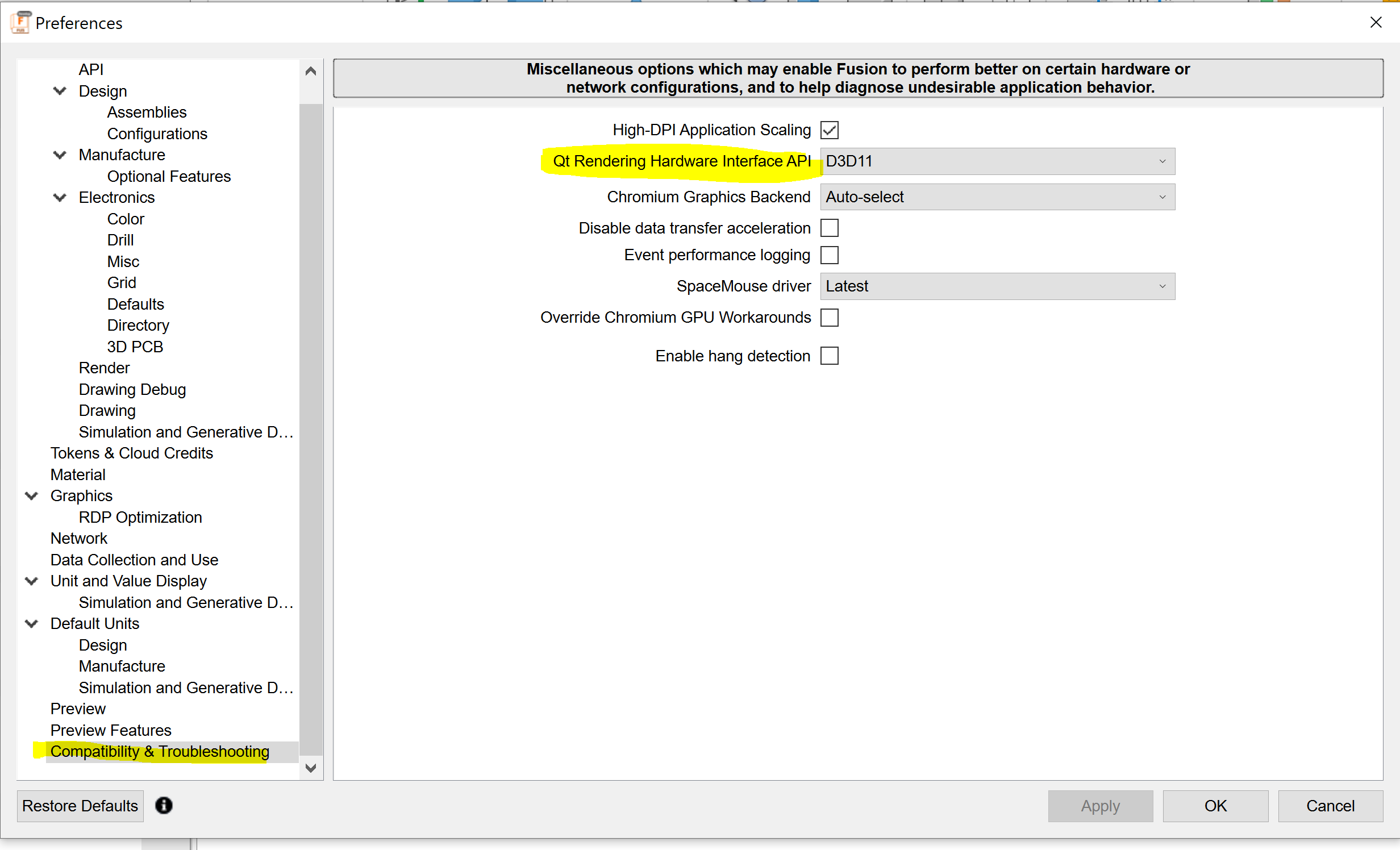Issue:
Users reported that the data panel is missing or tool library appears blank in Fusion.
- Tool library may be blank/ empty
- When launching Fusion the Data Panel is blank or completely missing:
- Shows an error message in Data panel:
Your file couldn't be accessed.
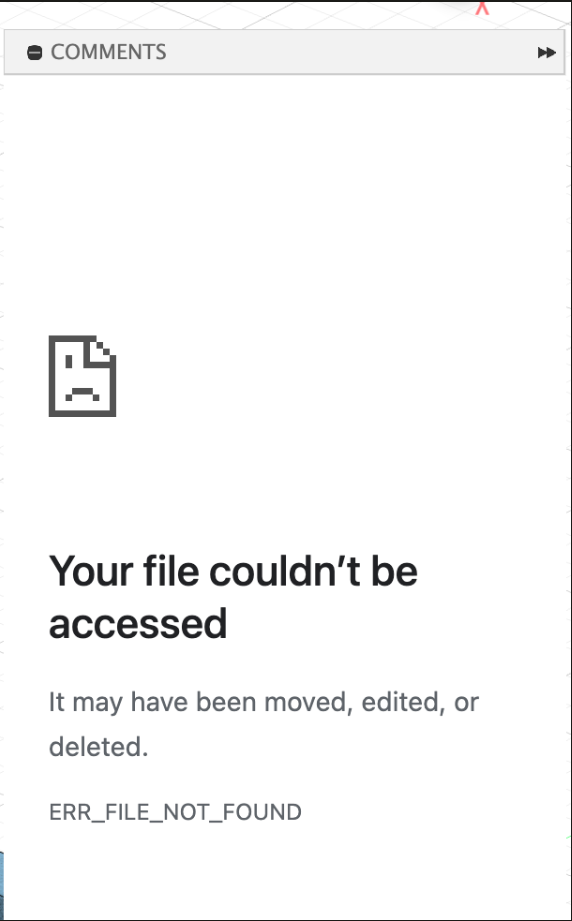
Environment:
- Dual Display.
- Intel HD Graphics.
Causes:
- Applications or third-party programs with virtual graphics display adapters or drivers can force Windows to use the wrong display driver. Fusion will start using the primary adapter found in Windows.
- Modifications to the layout of fusion can cause the data panel to not be visible. It can be off screen or otherwise missing.
- No Team hub has been created for Fusion account.
Solution:
To avoid this, continue with the suggestions listed.
Create a Team Hub
Use the steps in this article: How to create/signup for a Fusion Team Hub
Restart or sign out and back in
- Try restarting Fusion
- Sign out from Fusion and then sign back in. See: How to sign out from Autodesk Fusion.
Change the Graphics Driver option in Fusion Preferences
- Go to the Fusion Preferences General tab.
- Look for the Graphics driver option.
- Select DirectX 9, DirectX 11, or OpenGL Core Profile to test between the listed options.
- Click Apply.
- Click OK.
- Restart Fusion.
- If Direct X11 or OpenGL Core Profile work, use that as a preference option. If the data panel only works on Direct X9, run a Repair with the Service Utility and retry the other options.
Set the QT Rendering Hardware Interface API to D3D11 in the Fusion Preferences
- Go to the Fusion Preferences.
- Go to the Compatibility & Troubleshooting tab.
- Set the QT Rendering Hardware Interface API to D3D11 and restart Fusion.
Adjust Graphics and drivers
- Update drivers or reinstall new drivers from the source: How to update graphics driver for Fusion on Windows?
- Specify the primary adapter as described here The entire Data Panel space is shown in black.
- Uninstall or remove third-party applications and drivers (For example: Duet Display 3).
- Adjust the monitors by switching the way they are plugged in.
Reset Layout
In Fusion select File > Layout > Reset to Default Layout.
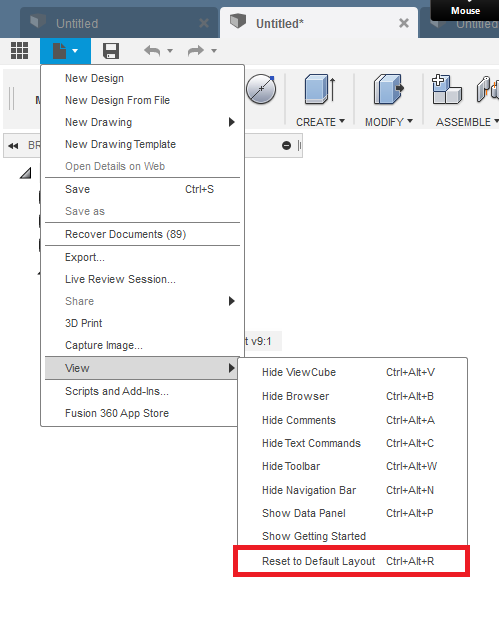
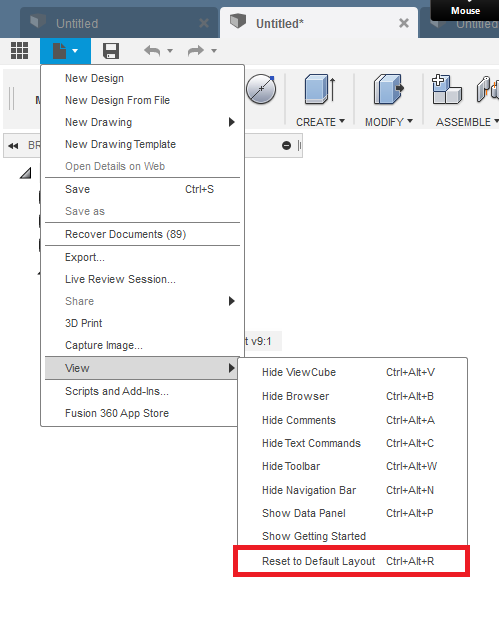
Reinstall Fusion
- Uninstall Fusion using the Fusion Service Utility to uninstall Fusion.
- Reinstall Fusion by downloading through your Autodesk Account.
Manually reset the Data Panel
How to do a manual reset of the Data Panel in Fusion
Fusion on macOS
In rare cases, if the situation occurs on macOS 14.5 Sonoma, installing Rosetta can help.
Rename the Oxygen ID folder
To rename the Fusion's oxygen folder do the following:
- Browse to: C:\Users\<username>\AppData\Local\Autodesk\Autodesk Fusion 360.
- Rename the alpha numeric folder.
- Start Fusion.