Issue:
Fusion does not start when launched and two Graphics cards installed on the computer. No dialog or error message appears.Environment:
2 Graphics cards in Laptop (Intel & NVIDIA as example)Causes:
Monitor connected to onboard Intel graphics card rather than NVIDIA card.Solution:
Follow one of the suggestions below:
Switch from Intel to NVIDIA
- Disconnect monitor from onboard Intel graphics card.
- Connect monitor to NVIDIA graphics card.
- Launch Fusion again.
Add an Environment Variable
- Create an Environment Variable for Fusion: How to create and set Environment Variables using text file for Fusion
- Enter "QT_OPENGL" within the Variable name.
- Enter "software" within the Variable value.
- Restart Fusion.
- If the variable causes further issues or does not resolve the behavior, remove the environment variables.
Try disabling one of the graphics card
If two graphics cards are present, disable the inbuilt graphics card
- In the settings, search for Device Manager.
- From Device manager > Display adapter > right-click graphics card > disable the driver.
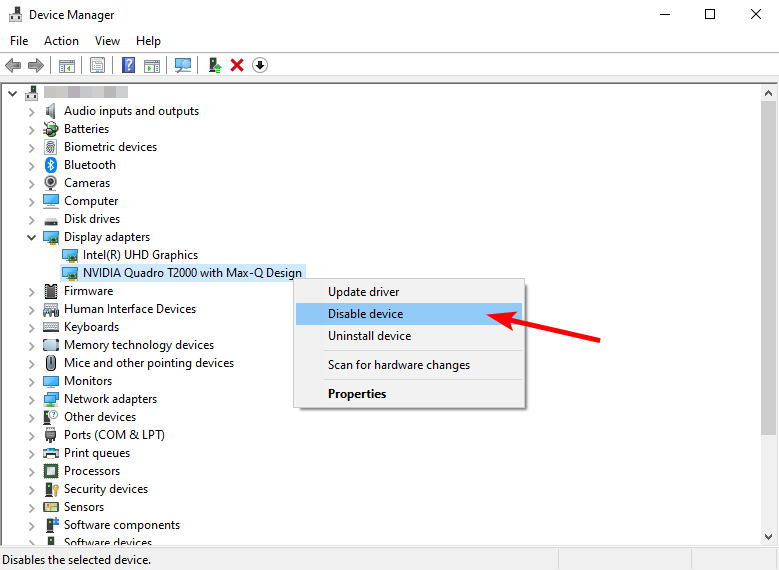
- Open Fusion again.
- Once Fusion is able to start for the first time, close the software and re-enable the graphics card before launching Fusion again.
