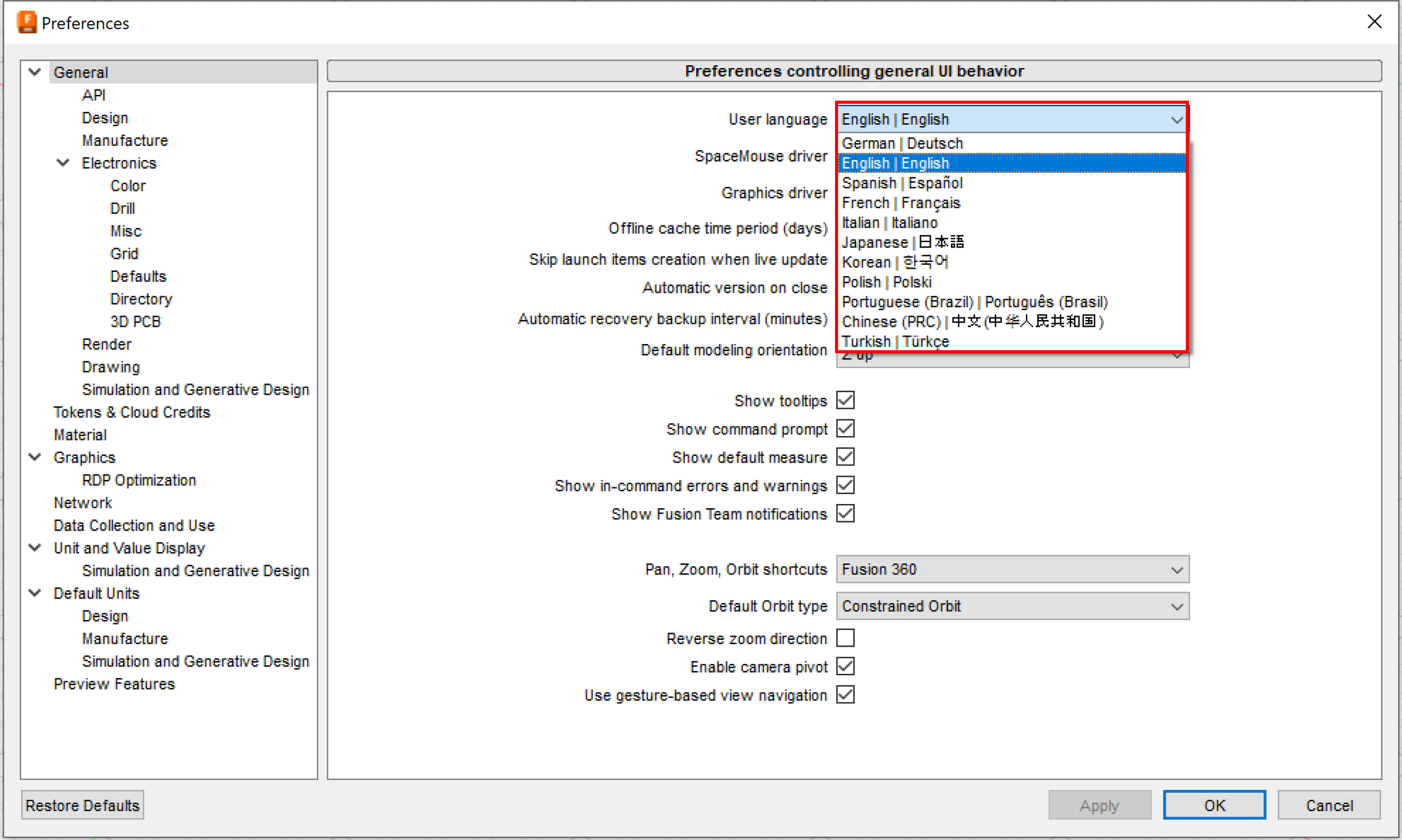Issue:
How to change the default language for Fusion.Solution:
- Click the Profile name in the upper-right corner to click Preferences.
- On the General Tab, choose a language from the User Language drop down menu.
- Click Apply.
- Click OK.
- Once the language setting in your Preferences has been changed, you must restart Fusion for the new language to take effect.