Issue:
Where to find the download/installer of Autodesk Fusion.Solution:
Find Fusion installer for active Fusion license
Note: An active Fusion license includes commercial subscription, personal use, start-up, or education.
- Sign into your Autodesk Account associated with the subscription.
- Navigate to the Products and Services tab.
- Find Fusion.
- Click Download.
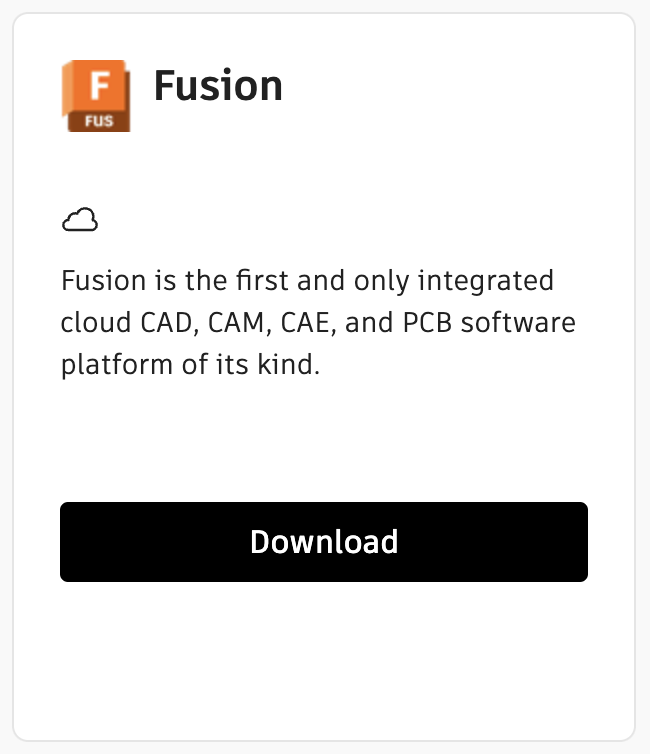
- The Fusion installer file will found in Downloads folder. Open and run the file to install and start Fusion.
Find Fusion for active trial use
- If reinstalling Fusion with an active trial, visit the Trials tab in your Autodesk Account.
- If installing Fusion for the first time, visit the Fusion Product page to set up a trial.
Find Fusion installer without active license
Visit the Fusion Product page.
Issues updating or installing Fusion
Try troubleshooter form to help solve the most common issues installing or updating Fusion or visit the following:
- "Problem installing Fusion" when installing Fusion
- Fusion fails to update and shows "The update failed to complete. Check your Internet connection…“
