Issue:
Autodesk Licensing Service is a licensing component that works with versions 2020 and later of Autodesk software. Here below the steps and a video tutorial on how to download and install it.Solution:
Windows
- Close all Autodesk products.
- Download and unzip the installer file.
- Right-click the AdskLicensing-installer.exe file and go to Properties > General Tab.
Important: If you see a Security section at the bottom of the window (as shown in the following screenshot), select Unblock.
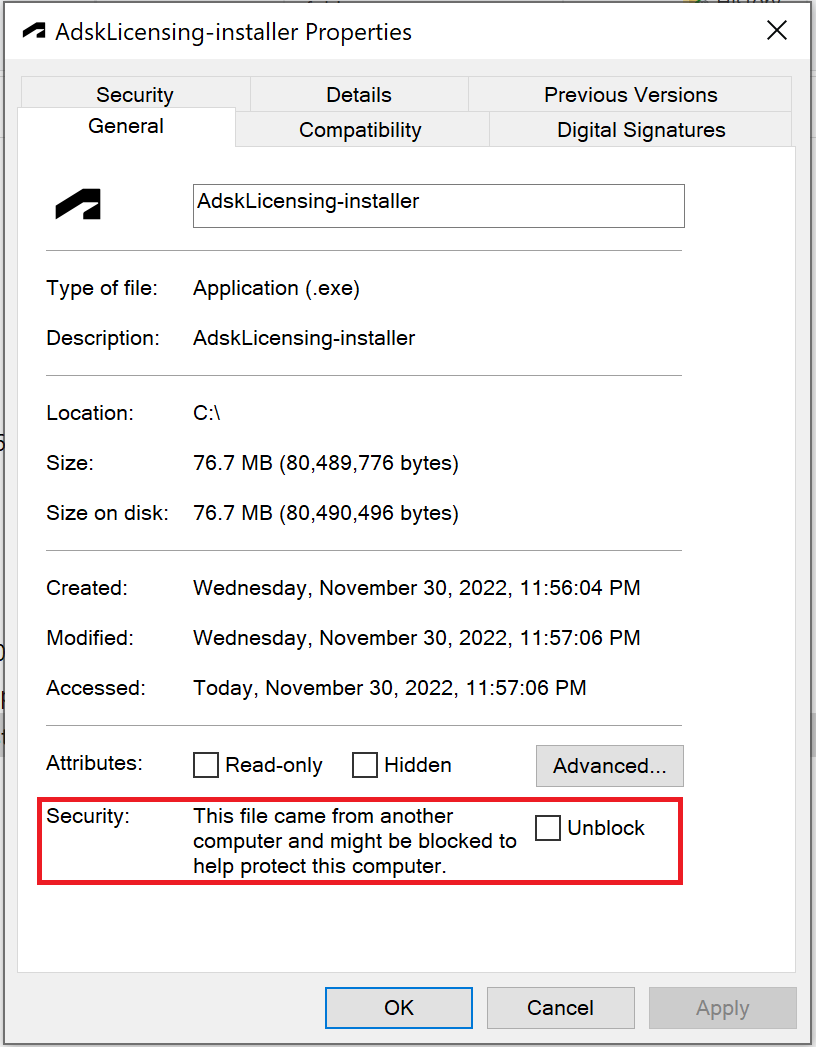
4. Click OK to close the window.
5. Double-click the EXE file to start the installation.
See Also:
How to uninstall Autodesk Desktop Licensing ServiceHow to check the status of Autodesk Desktop Licensing Service
"License checkout timed out. What do you want to do?" when launching Autodesk 2020 or newer software on Windows
