Issue:
How to move designs between projects and folders within Fusion.Solution:
To move individual files between projects
- Expand the Data Panel and navigate to the file.
- Right-click and select Move.
- A window will appear to provide a choice of destinations for the file.
- Select the destination and click Move.
To move folders or multiple files at once between projects
- Navigate to Fusion Hub Dashboard.
- Check the box next to any folders or files that are going to be moved.
- Click the Move icon.
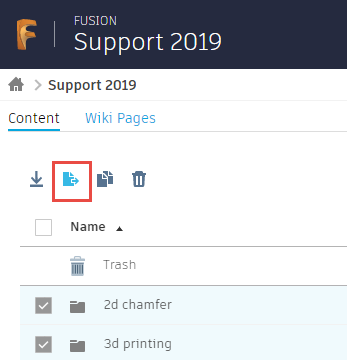
- A window will appear to provide a choice of destinations for the folders/files.
- Choose the destination and click Move.
Note: If the projects reside on a Personal Hub then some files cannot be moved between projects. If that is the case; refer to Unable to move a design between projects in Fusion.
