Issue:
How to show or hide a sketch in Fusion.Solution:
Click on the eyeball icon next to the sketch to show or hide it. Sketch visibility may be automatically turned off when performing a modeling action.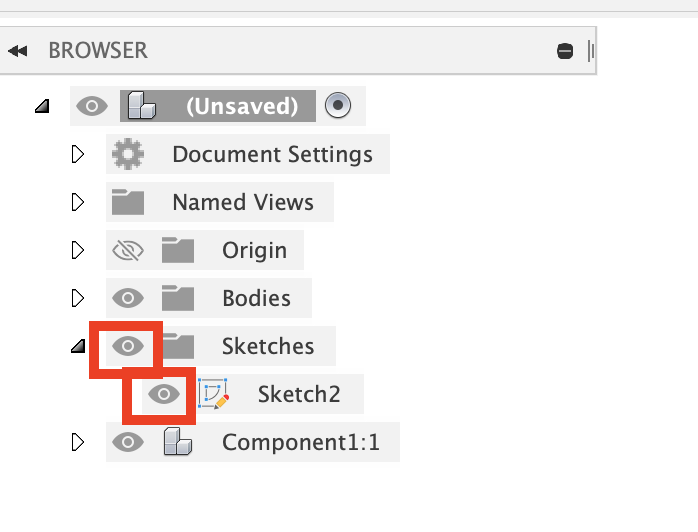
Note: Confirm that the visibility of the Sketches folder is also turned on. If the Sketches folder visibility is off, it will override any visibility changes to individual sketches.
