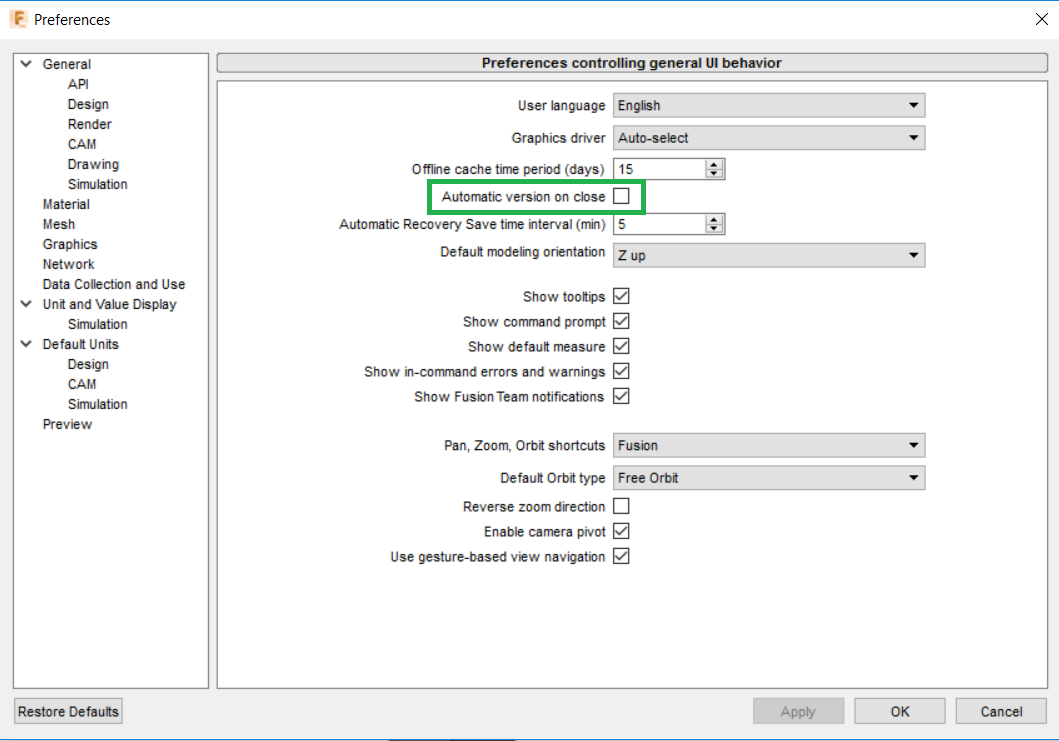Issue:
- When attempting to close a Fusion file without saving it / changing between sheets, a new version is saved anyway.
- How to turn the automatic save option off (or back on)?
Solution:
Follow the mentioned steps to turn autosave on close On/ Off.- Click the profile button in the upper right corner of Fusion interface.
- Select "Preferences".
- In the General tab, clear the box to turn off "Automatic Version On Close". Check the box to turn on this feature.
- Click OK.