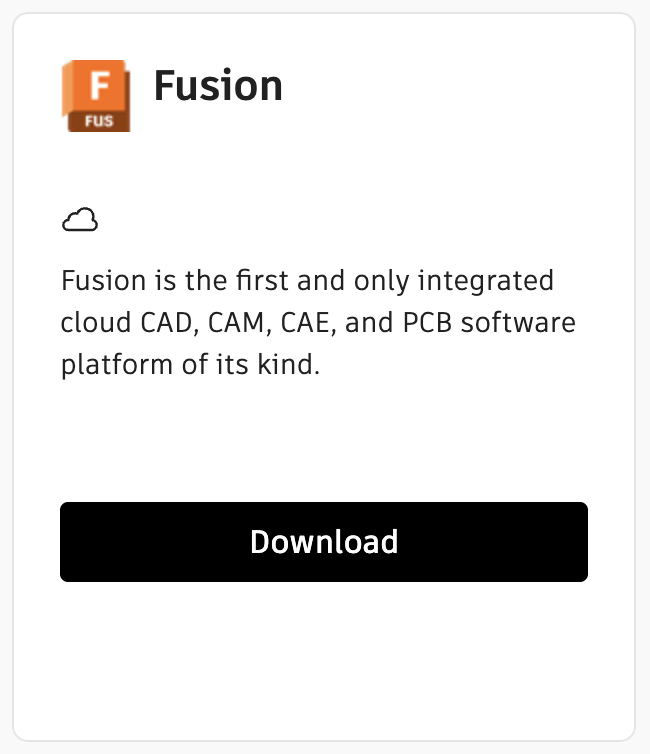Issue:
How to update Fusion to the latest version.Solution:
Manually apply an update
This is recommended if updates are not showing in the program, or there are problems updating. (There is no need to uninstall the old Fusion in this process).
- Sign into your Autodesk Account
- Navigate to the Products and Services tab.
- Find Fusion.
- Click Download to run the latest Installer to update Fusion to the newest version.
Note: Alternatively, if an update is detected in the Fusion Job Status, you can update through program. See: How to check for updates in Fusion.
Educational Lab Updates
- Lab updates are only for institutions that use a separate installer for Fusion. Lab updates do not apply to regular Fusion installations.
- See: How to update a Lab Installation of Fusion