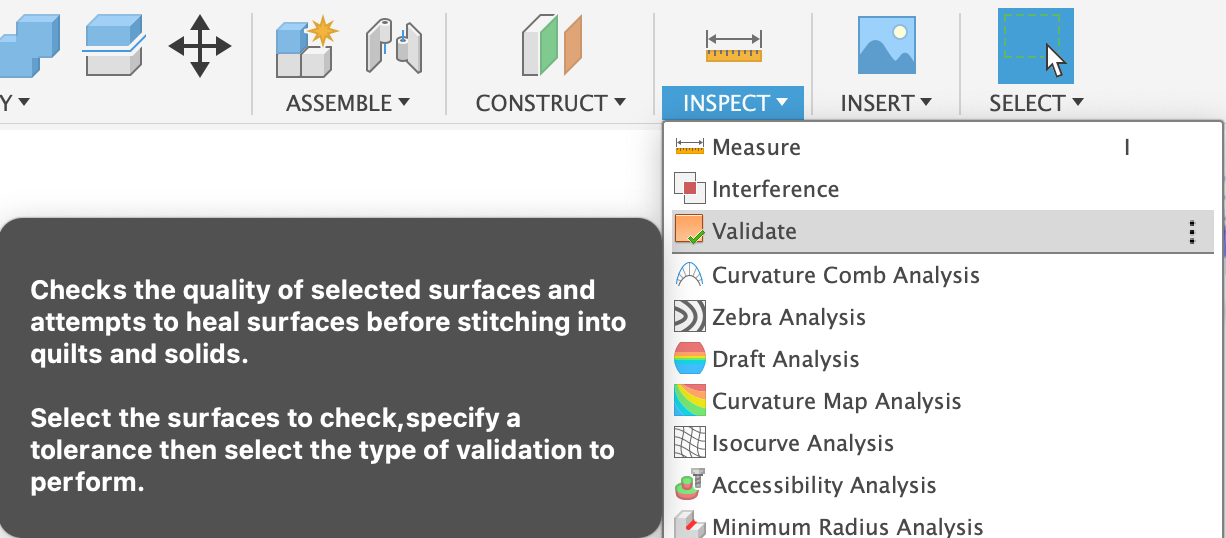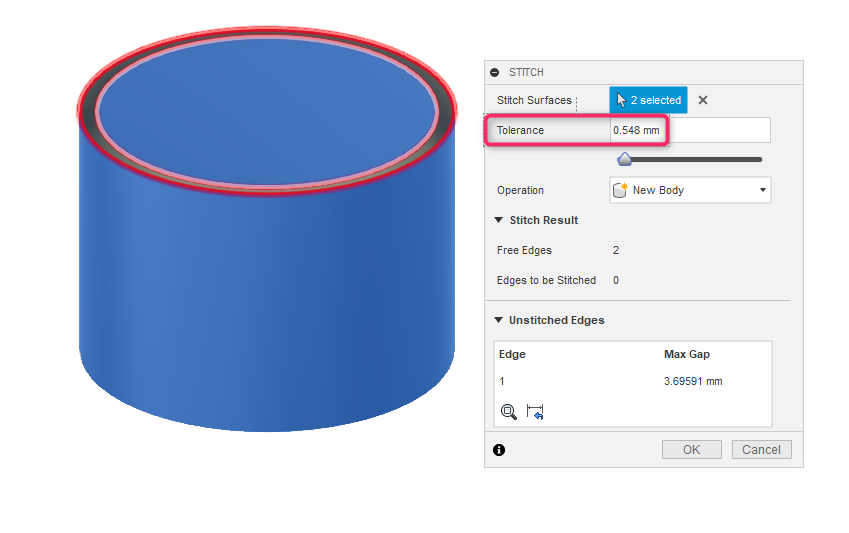Issue:
How to stitch surface bodies together to make a solid body in Fusion, and validate imported surface bodies to repair broken solids.
Solution:
To create a solid body from a surface body in Fusion
- Use Stitch to close any gaps in the surface body. See: Fusion Help Stitch surface bodies
- Use Validate to check for gaps in an imported surface body and repair. See: Fusion Help Validate reference
Using tolerance in Stitch command
- When Stitch command tolerance is smaller than the surface gaps in the model, the command fails to join/close the gaps. In this example, the command fails to join/close hole when tolerance is 0.548 mm.
- When Stitch command tolerance is larger than the surface gaps in the model, the command will join/close the gaps. In this example, the command succeeds when the tolerance is 3.836 mm.
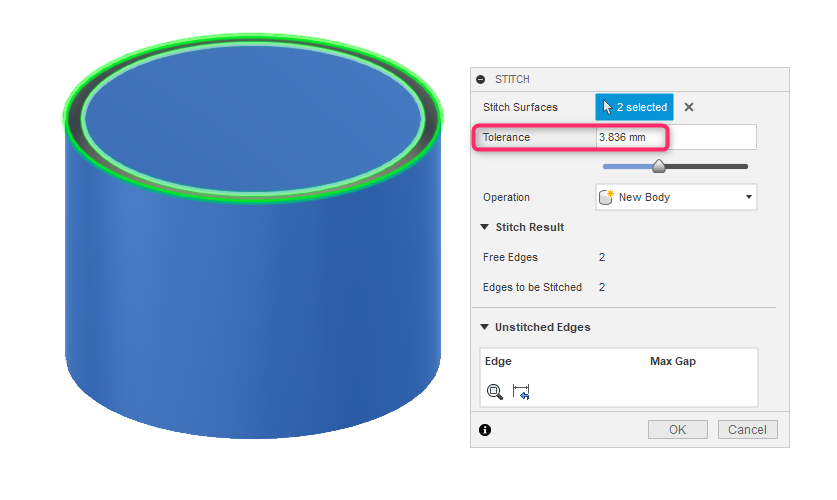
Using the Validate command on imported surface bodies
- Validate is used to close/repair surface bodies in Fusion, often when imported bodies are surface bodies.
- The validate command is listed under Inspect and will only appear when the Design History is turned off.